This is a complete guide about Bluetooth codecs in 2023.
If you want to:
- Find what Bluetooth codec is the best for you
- Learn which ones are better for audio quality and which for latency
- Get the step-by-step on how to change a Bluetooth codec
Then this ultimate guide is for you.
Start with a chapter below.
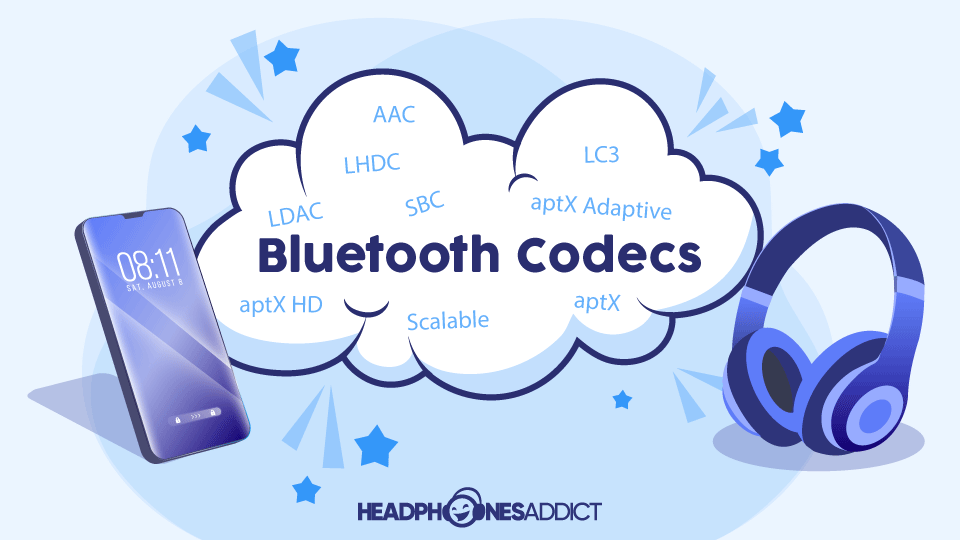
Contents
CHAPTER 1
Bluetooth Codec Fundamentals
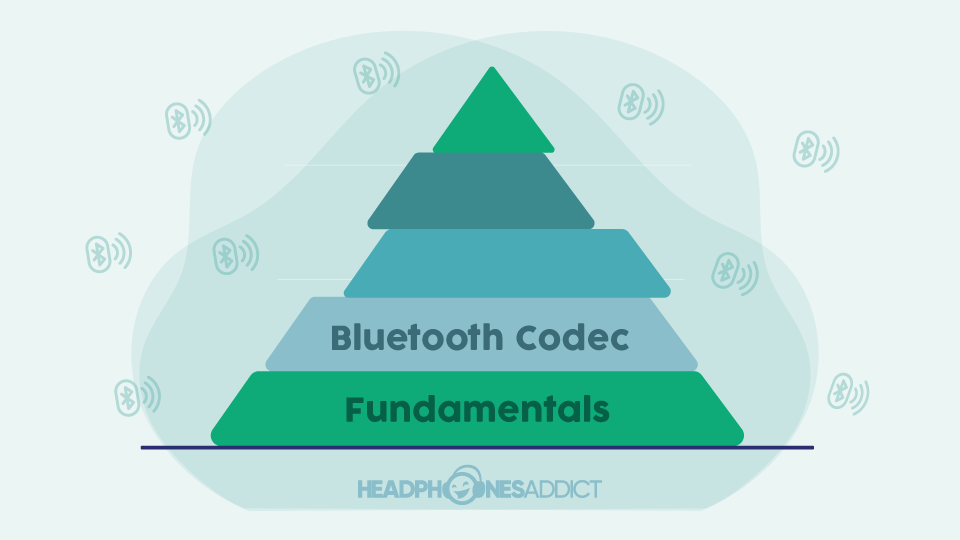
Before we dive into the specifics, it’s essential to know what a Bluetooth codec is and how to determine which one is better.
This way, you will know which one to use in your particular case. Not all codecs are the same, as you will find out.
Let’s start with Bluetooth codec basics:
What are Bluetooth Codecs?
Bluetooth codecs are software that regulates how Bluetooth transmits data from a source device to headphones. They set the rules and mechanism of encoding and decoding digital audio data.
Their job is to compress the sound at the source to prepare it for wireless transmission and then decompress it at the receiver to make it playable again.
For both devices to understand the encoding and decoding, the same Bluetooth codec must be present at your smartphone (source) and your headphones (receiver). Otherwise, it doesn’t work.
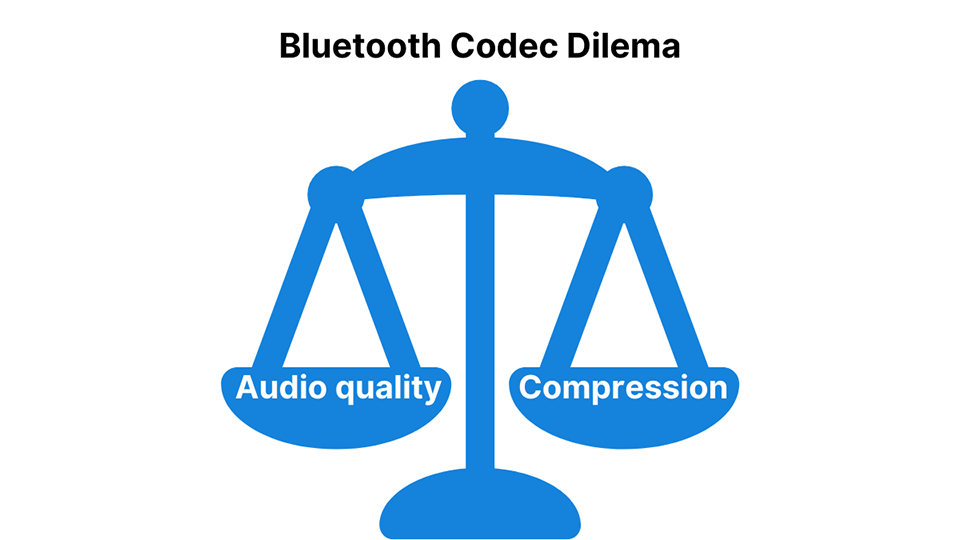
Bluetooth codecs’ main compromise is the relationship between audio quality and bit rate. A high-fidelity sound requires a higher bit rate for wireless transmission and more bandwidth and disk storage.
Because bandwidth is often limited, a Bluetooth signal is compressed to a predetermined bit rate. This, in turn, means lower sound quality.
So, it’s a battle between compression (saving bandwidth), and better audio quality.
Other wireless headphone technologies don’t have this problem.
Basic Audio Terminology You Have to Understand
Bit rate (kbps, kbits/s): is the number of bits processed per second (bits/s). Kbps or kbits/s stands for kilobits per second (kilo prefix equals 1000), so 3 kbit/s equals 3000 bits per second. A higher bit rate processes more data in the same amount of time.
Bit depth (-bit): is the number of bits of information in each sample. It resembles the resolution of an audio sample. A CD supports 16-bit, a DVD and Blu-ray discs can support 16-, 20-, and 24-bit. Similarly to the bit rate, a higher bit depth requires more space and bandwidth but also supports better sound quality.
Sample rate (Hz): sampling rate, sampling frequency, or sampling is the number of audio samples recorded each second in a file. Hz is an abbreviation for Hertz, which stands for audio samples per second.
The minimum sample rate required for speech is 8kHz used in telephones. 44.1kHz is most common for audio CDs, 48kHz for movies. A lower sample rate means less audio data and worse sound quality but also less demand for bandwidth and storage.
The Nyquist Sampling theorem states the sampling rate needs to be double the original rate of the signal to create the identical original waveform.
High-fidelity audio files (Hi-Fi): or hi-res audio files offer the best audio quality. Audiophiles swear by lossless audio files like FLAC, ALAC, WMA, and AIFF, which are considered Hi-Fi, though there’s no official definition.
Music CDs are considered hi-res audio and have a data bit rate of 1411 kbit/s. No Bluetooth codec can transmit lossless files, though LDAC and LHDC come close.
| File type | Kilobits per second (16-bit, 44.1 kHz) |
|---|---|
| MP3 | 320 kbit/s |
| CD | 1411 kbit/s |
| FLAC | 1411 kbit/s |
| AIFF | 1411 kbit/s |
| WAV | 1411 kbit/s |
| ALAC | 1411 kbit/s |
Psychoacoustics: is psycho-physics that studies how humans perceive sound. Studies have shown certain sounds inside recordings aren’t audible to people.
For example, if you have one frequency peak in between 2 higher peaks, the lower one isn’t audible, so it’s deleted to save space. That is how many lossy audio codecs came to life.
The Bluetooth Handshake: When a Bluetooth codec is chosen

A Bluetooth handshake or pairing is a process of 2 Bluetooth devices exchanging data for the first time. It’s an electronic greeting or “handshake” where the devices introduce themselves and their supported technology.
After that, based on their capabilities (supported codecs) and your preferences (settings), decide which Bluetooth codec to use.
We’ll talk more about changing a Bluetooth codec later.
How Does Bluetooth Work in Simple Terms?
For audio transmission, you need:
- A Bluetooth audio transmitter (smartphone, MP3 player, etc.)
- A Bluetooth audio receiver (headphones, speaker, etc.)
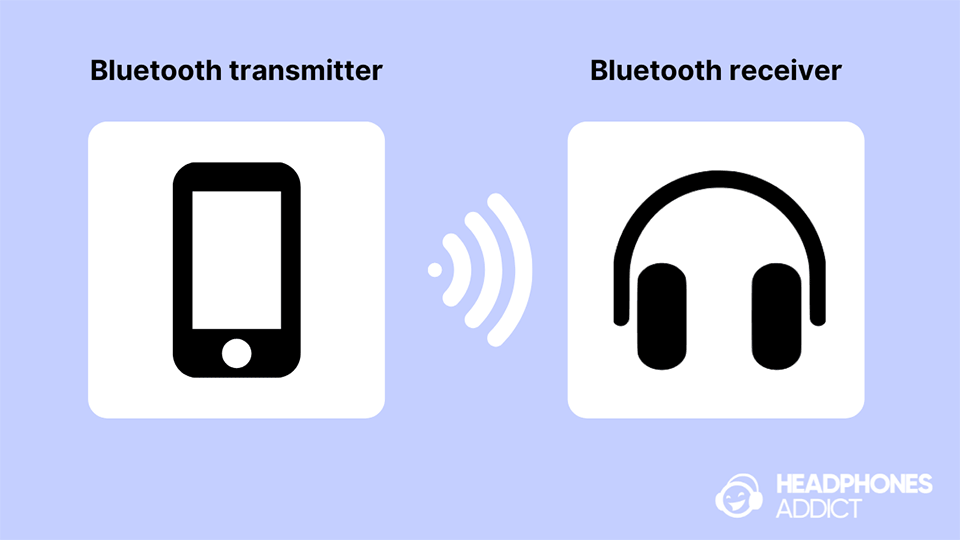
The transmitter sends the digital audio file to the receiver but first has to deal with limited Bluetooth bandwidth.
The bandwidth isn’t big enough to accommodate large lossless files like WAV. For this reason, they have to be compressed and made smaller.
Imagine bandwidth as a door with a fixed size and the audio file a piece of furniture you have to carry across.
You can’t fit through a whole sofa. You can only get it across in smaller pieces that you combine into a sofa in the end.
If the audio file size is too large, it creates a jam, and the music starts stuttering, interrupting, and in the end, stops playing.
Thankfully, this is where encoding and decoding come to help. Read more about it below.
Encoding & Decoding: The work of audio codecs
Encoding is the process of making a large file smaller by compressing it with an algorithm.
A Bluetooth transmitter encodes the audio file according to a Bluetooth codec.
It becomes a digital encoded file that doesn’t sound like anything as it’s not an actual audio file.
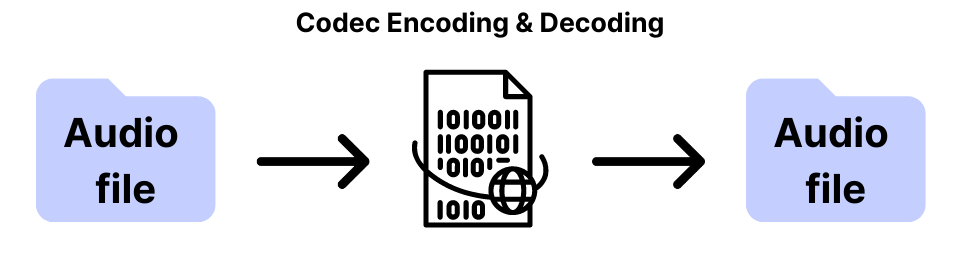
Decoding is a reverse process of making a smaller unplayable digital file into a larger playable audio file you can listen to.
And the only way for the Bluetooth receiver to decode it is to use the same codec again.
For example, if a song is encoded with aptX, the receiver must support aptX to decode it. It won’t work with any other codec.
But there’s a problem…
A compressed file can never again be restored to its original quality.
Making a file smaller while keeping the same audio fidelity is impossible.
For this reason, Bluetooth codecs remove parts of data that they think are inaudible or make little difference.
With the help of psychoacoustics, codec engineers determine which parts of information are removed for minimal difference in sound quality.
Nonetheless, some loss always occurs. How much loss is the main difference between Bluetooth codecs.
CHAPTER 2
Bluetooth Codecs Performance & Why It’s Important (if you want high-quality sound)
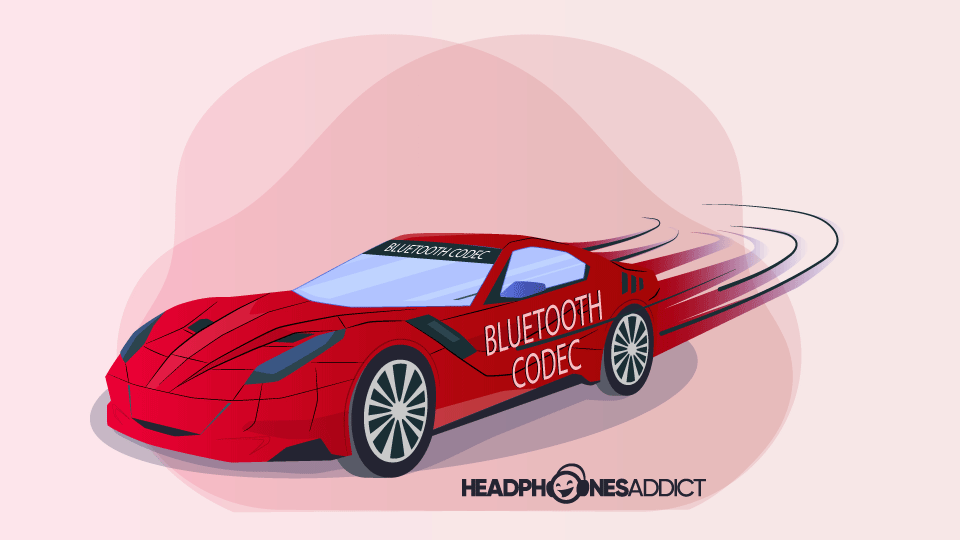
Do you want the best sound quality with wireless headphones or need low latency for gaming but don’t know which Bluetooth codec to choose?
You’re on the right page.
Here you’ll find out which codec supports the best audio quality and which one is most suited for playing games.
Check the comparisons below:
Comparison of Bluetooth Codecs
This comparison will give you a general idea about how codecs compare to each other.
| Low Bit Rate | Max Bit Rate | Bit Depth | Max Freq. | Latency | |
|---|---|---|---|---|---|
| SBC | 192 kbit/s | 328 kbit/s | 16-bit | 48 kHz | Bad 200ms |
| AAC | 128 kbit/s | 320 kbit/s | 16-, 24-bit | 44.1 kHz | Bad 200ms |
| LC3 | 160 kbit/s | 392 kbit/s | 16-, 24-, 32-bit | 48 kHz | Good |
| aptX | 352 kbit/s | 384 kbit/s | 16-bit | 48 kHz | Average <180ms |
| aptX LL | 384 kbit/s | 384 kbit/s | 16-bit | 44.1 kHz | Best <50ms |
| aptX HD | 576 kbit/s | 576 kbit/s | 16-, 24-bit | 48 kHz | Bad 200ms |
| aptX Adaptive | 279 kbit/s | 420 kbit/s | 16-, 24-bit | 48 kHz | Good 80ms |
| LDAC | 330 kbit/s | 990 kbit/s | 16-, 24-bit | 96 kHz | Bad 200ms |
| LHDC | 400 kbit/s | 900 kbit/s | 16-, 24-bit | 96 kHz | Bad 200ms |
| LHDC LL | 400 kbit/s | 600 kbit/s | 16-, 24-bit | 48 kHz | Best 30ms |
| Samsung Scalable | 88 kbit/s | 512 kbit/s | 16-, 24-bit | 96 kHz | n/a |
Source: Bluetooth SIG
Transfer Rates and What Do They Mean
Transfer rates (kbit/s, kbps, kb/s) determine how much data is processed over a Bluetooth connection. A higher rate supports a better audio quality as more data gets through.
On the other hand, more data needs more time to transfer. So, a high bit rate is often correlated with slow latency, making it bad for gaming.
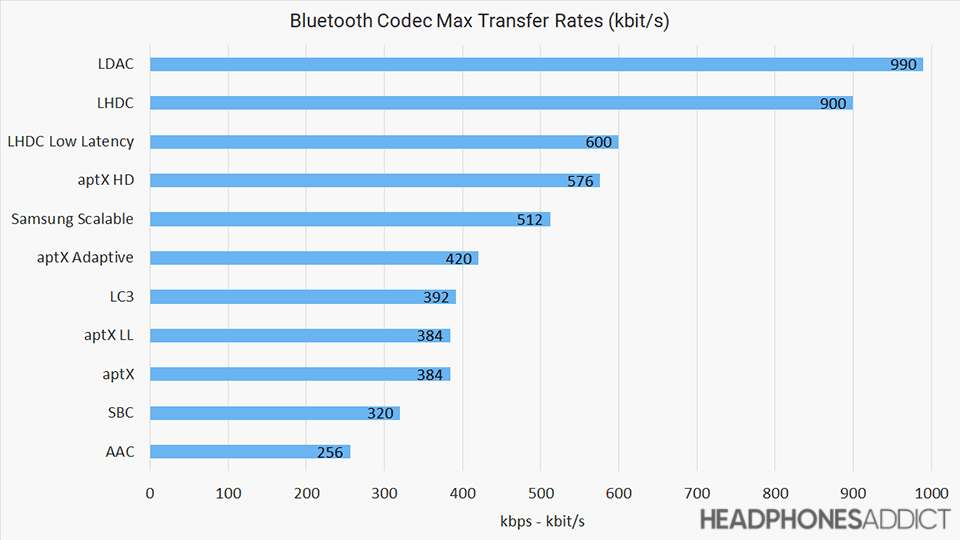
How Bluetooth Codecs Change Sound Quality and Latency?
No matter what Bluetooth codec you use, even the best ones diminish audio quality. Some diminish it more than others, and the answer isn’t as clear-cut as looking at transfer rates.
The available network bandwidth and the device you use can significantly impact sound quality.
For example, your phone and headphones both support Sony’s LDAC with a 990 kbps transfer rate. But if the software determines the network doesn’t have the necessary bandwidth due to congestion. It will resolve to 330 kbps which isn’t that much better.
Latency is an easier problem to solve.
Compensation is built into YouTube videos that somewhat negate the horrible audio lag. But in the end, it comes to what codec you use. Switch to a faster one with lower response times, and you’ll get improved performance and shorter delay.
A fast Bluetooth codec is especially important for gaming.
Tip: If you’re using Bluetooth headphones for gaming on a PC or laptop, switch to the fastest codec your headphones support.
Does streaming service sound quality matter?
The streaming service audio quality has no effect on response times. And due to a limit imposed by a codec won’t improve the audio either.
You can play a Hi-Fi streaming service equal to FLAC quality, but if you use the SBC codec with your Bluetooth headphones, it can only support 328 kbps. So, lots of data is lost in the process.
High-fidelity streaming is better suited for wired headphones and speakers.
CHAPTER 3
SBC: Low-Complexity Sub-Band Codec (the standard)

SBC is the most common and widely used Bluetooth codec.
An estimated 1 billion people use iPhones, another 2.8 billion use Android phones. Every other Bluetooth device also supports it. All combined, it’s the #1 codec in the world.
But while it’s widespread, it’s also quite limited. Find out more below:
What is SBC Codec?
Low-Complexity Sub-Band codec or SBC was the first Bluetooth codec for transmitting digital audio. It was established by the Bluetooth Special Interest Group (SIG), and it’s the default codec for the A2DP profile.
This means it’s mandatory for devices with the A2DP profile, which decides how digital audio will be transmitted between devices.
For that reason, it’s in the public domain and universally supported worldwide thanks to its simplicity and low demand for bandwidth and computational power.
And while it’s the most popular Codec, it isn’t the best in any way. It has a limited transfer rate of 328 kbit/s, which offers mediocre audio quality that’s far from lossless.
SBC Codec Performance & Specifications
| SBC | |
| Low Bit Rate | 192 kbit/s |
| Max Bit Rate | 328 kbit/s |
| Bit Depth | 16-bit |
| Max Frequency | 48 kHz |
| Sound | Average |
| Latency | Bad (200ms) |
| Released | 2003 |
One of the main limitations is its low maximum bit rate of 328 kbit/s. This is among the lowest of all Bluetooth codecs. In effect, it offers average sound quality at best.
And latency isn’t much better either. It has no set max latency but generally averages around 200ms, which is noticeable to a keen eye.
Thankfully, you probably don’t notice it because video platforms like YouTube offset the delay with their programming.
Due to the simplicity of SBC, it requires little battery power, low computational power, and low network bandwidth but pays the price in lower audio quality for the user.
What is SBC Codec Best for?
Nothing really, except the fact that it’s available on all Bluetooth devices.
When you experience codec issues, your device will default to the SBC.
Its value is free availability, cheap implementation, and low demand for battery and processing power.
There’s no reason to manually switch to SBC, as it’s the default Bluetooth codec already.
CHAPTER 4
AAC: Advanced Audio Coding (Apple’s darling)
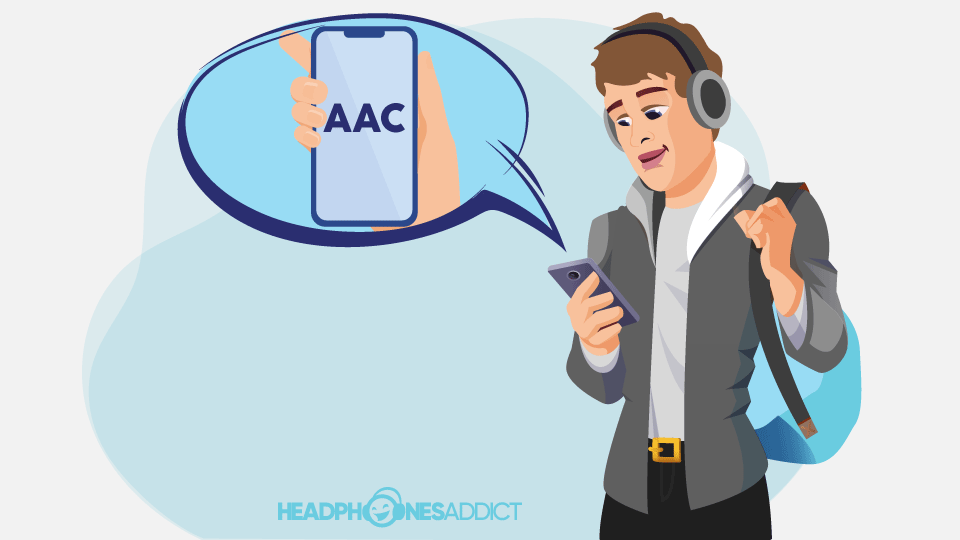
AAC is another lossy codec that you might think is Apple exclusive, but it’s actually not.
It’s the preferred standard for digital audio compression for Apple and YouTube.
While it has similar specs to the SBC, it’s a bit more power-hungry and does a better job at compression.
What is AAC Codec?
Advanced Audio Coding codec is a bit more complex but still a basic codec. It’s standardized by ISO MPEG to provide a decent audio quality at low bit rates.
Unlike SBC, it’s not free, and manufacturers need a license to implement it. AAC license fees start at $0.98 per unit for the first 500,000 units. There are no fees to use AAC.
Compression uses advanced psychoacoustics to cut out quite a bit of data that most people can’t hear. But with a good ear and quality pair of headphones, you can hear the diminished sound quality.
In the end, AAC is the lowest common denominator for iPhones and one of the more “aggressive” codecs.
AAC Codec Performance & Specifications
| AAC | |
| Low Bit Rate | 128 kbit/s |
| Max Bit Rate | 320 kbit/s |
| Bit Depth | 16-bit, 24-bit |
| Max Frequency | 44.1 kHz |
| Sound | Average |
| Latency | Bad (200ms) |
| Released | 2006 |
It has slightly better performance than SBC, with almost the same max bit rate of 320 kbit/s, supporting 24-bit, 44.1 kHz audio files.
But this performance comes at the cost of higher demand for battery and computational power compared to SBC or aptX.
Consequently, devices that prefer power efficiency over quality will encode the AAC Bluetooth to an even lower bit rate (less than max).
AAC performs better on Apple devices thanks to different iOS implementation and processing. On Android, it lags behind in sound quality and latency, so it isn’t recommended.
Another interesting thing about ACC is that audio quality and latency dramatically vary on different Android phones. Some models handle it better than others.
Overall, AAC cuts out quite a bit of data, similarly to SBC though it still has a slight edge, especially on iPhones.
What is AAC Codec Best for?
AAC is the go-to codec on iOS thanks to smart implementation that maximizes its capacity. Even though its high-resolution playback maxes at 250 kbit/s, it’s much better than SBC.
And because iPhones don’t have aptX support, or any other codec, AAC is the best choice.
Nonetheless, you can use the SBC on an iPad, but the AAC is better, thanks to efficient iOS implementation. So, use AAC on all iOS devices.
CHAPTER 5
LC3 & LC3plus: Low Complexity Communications Codec (the newcomer)
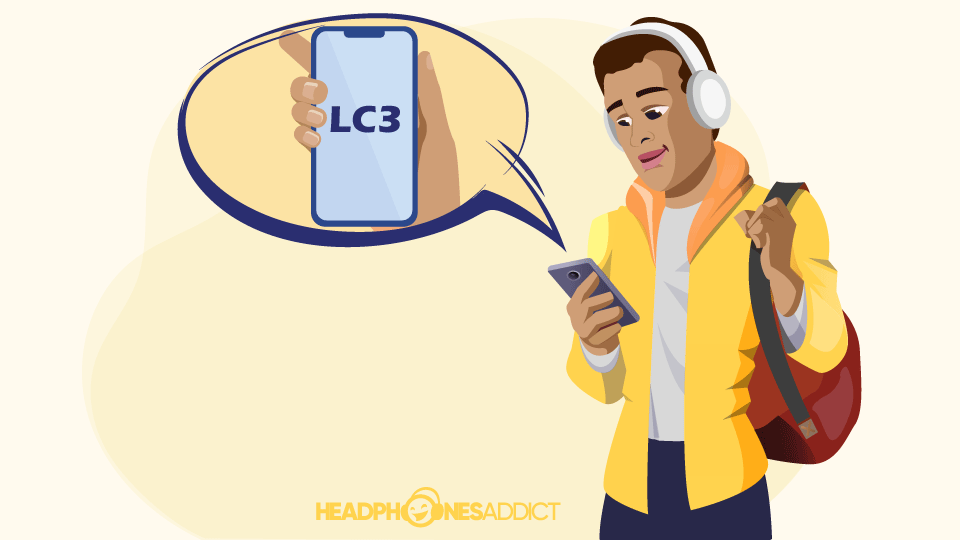
The LC3 Codec is going to be the new default. It will replace SBC as the successor once the new LE Audio protocol is introduced worldwide.
While still in its infancy, the LC3 promises a much-improved sound quality thanks to higher transfer rates and more intelligent compression.
Let’s dig in:
What is LC3 Codec?
LC3 stands for Low Complexity Communication Codec. It’s a low-powered, low complexity, and low latency codec that offers improved sound quality and performance compared to SBC.
The Bluetooth Special Interest Group (SIG), introduced the Bluetooth LE Audio protocol, which will also bring the new LC3 Codec (with Bluetooth version 5.2 or newer) .
What’s the LE Audio protocol, you ask?
Classic Audio vs. LE Audio
Classic Audio: Older Bluetooth devices operate Bluetooth classic radio, which requires more power.
LE Audio: works on a Bluetooth Low Energy radio while increasing transfer rates (audio quality) and introducing new features like Audio Sharing.
LC3 improves on the SBC codec in all areas. It will make wireless sound almost Hi-Fi quality and bring it to the masses.
LC3 Performance & Specifications
| LC3 | |
| Low Bit Rate | 160 kbit/s |
| Max Bit Rate | 392 kbit/s |
| Bit Depth | 16-, 24-, 32-bit |
| Max Frequency | 48 kHz |
| Sound | Good |
| Latency | Good |
| Released | 2020 |
LC3 Codec has a higher max bit rate at 392 kbit/s, a slight improvement over the SBC.
But the main upgrade is in the way LC3 compresses audio files. With more efficient compression (auditory masking) and Packet Loss Concealment (PLC).
In layman’s terms, the LC3 gives higher quality at the same bit rates, and even better audio quality at lower rates.
And those are not the only improvements. It uses less energy, so a battery life lasts longer. Plus, it will improve latency times, though exact information isn’t yet known.
You can hear how it sounds here.
LC3plus: is an enhanced version of the codec that supports high-resolution audio thanks to low-delay modes. It supports better sound quality than the basic LC3.
When can we expect widespread use of LC3?
Expect to see LC3 once Bluetooth 5.2 and higher becomes standard in new headphones and BT devices. We can expect this to happen in the next few years.
What is LC3 Codec Best for?
The LC3 Codec will make a big step forward in bringing higher wireless audio quality to the masses. It will be available on most Bluetooth devices by default, so you won’t have to buy any special headphones to use it.
It will bridge the gap between wireless and wired audio quality and possibly make wired headphones obsolete.
On top of that, it brings new features like; Audio Sharing, sending different signals to each true wireless earbud, and new use cases for hearing aids.
CHAPTER 6
aptX: aptX Low Latency, aptX HD, aptX Adaptive
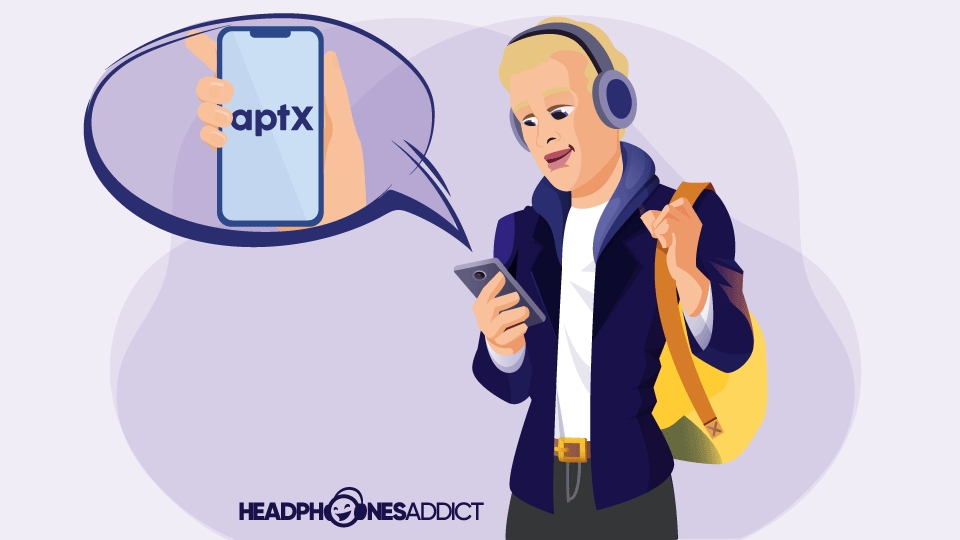
Qualcomm aptX, LL, HD, Adaptive- Bluetooth codec latency by smartphone graph
aptX series is among the most popular proprietary Bluetooth codecs. It’s prevalent on Android smartphones.
They’re widespread among headphone manufacturers and can better tackle SBC’s problems.
Check below to find out more:
What are aptX Codecs?
aptX codecs are a series of 4 different versions, each with its own purpose. Generally, aptX is a fast codec with low demand for computational power.
aptX: is the initially released Codec that improves upon SBC.
aptX LL (low latency): focuses on reducing latency with a guaranteed under 50ms response time.
aptX HD: is the answer to all those who want Hi-Fi audio over Bluetooth with a 576 kbit/s transfer rate.
aptX Adaptive: is the newest version which, adapts to the network capacity. It supports bit rates from 279 to 420 kbit/s while reducing latency simultaneously.
Qualcomm developed them, and manufacturers need to get a license to use them. The fee is $1 per device produced for the first 10,000 units.
Interestingly, aptX works slightly differently…
Instead of removing data that psychoacoustics finds unnecessary, it compresses it differently using adaptive differential pulse code modulation (ADPCM) to lower bandwidth demand.
Now let’s dig deeper into the performance below.
aptX Performance & Specifications
| Low Bit Rate | Max Bit Rate | Bit Depth | Max Freq. | Latency | |
|---|---|---|---|---|---|
| aptX | 352 kbit/s | 384 kbit/s | 16-bit | 48 kHz | Average <180ms |
| aptX LL | 384 kbit/s | 384 kbit/s | 16-bit | 44.1 kHz | Best <50ms |
| aptX HD | 576 kbit/s | 576 kbit/s | 16-, 24-bit | 48 kHz | Bad 200ms |
| aptX Adaptive | 279 kbit/s | 420 kbit/s | 16-, 24-bit | 48 kHz | Good 80ms |
aptX codec is better in basically every way compared to SBC. It has a higher transfer rate and slightly better latency. Therefore, you’re recommended to use it with your headphones.
aptX Low Latency is actually the basic aptX with different latency and buffer settings. It sacrifices some bit rate (sound quality) for faster response times.
Response times are crucial for gaming and watching movies where a high latency results in audio lag.
Interestingly, you can’t find it on smartphones, but it is available on Windows, macOS, headphones, speakers, etc. Therefore, it’s mostly used with desktop devices.
aptX HD is also not a stand-alone codec but an improvement of the basic aptX. More bits are assigned for frequency band encoding, effectively resulting in a higher transfer rate. The increase in audio quality increases latency compared to the basic version.
aptX Adaptive is another Qualcomm’s Codec that is replacing aptX LL. It’s a compromise between faster response times and higher sound quality.
Consequently, aptX Adaptive supports slightly lower bitrate than aptX HD (420 vs. 576 kbit/s).
At the same time, it keeps response times below 100ms, which isn’t as fast as aptX LL but faster than the basic aptX.
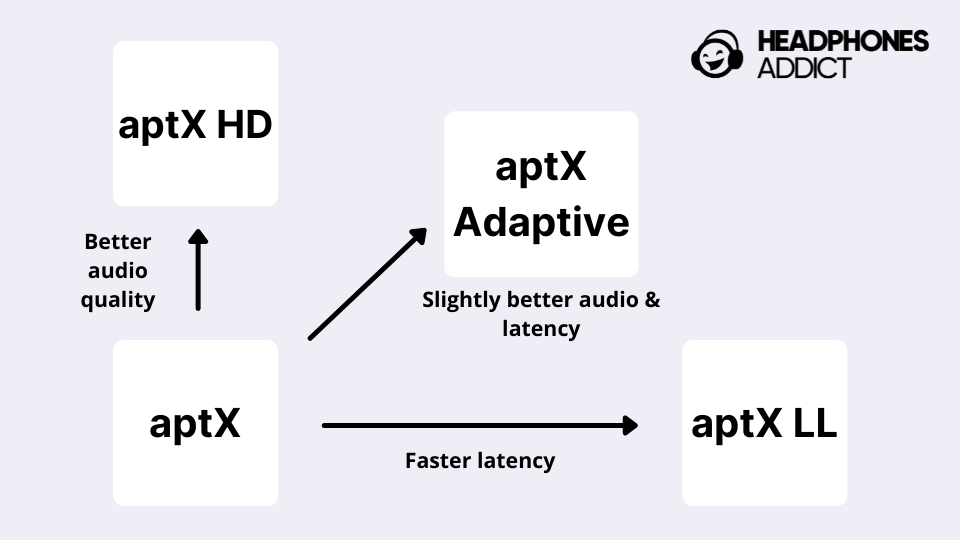
Whew, I hope you’ve understood this fancy word salad, and let’s find out what this codec is best for.
What is aptX Best for?
If you have to decide between SBC, AAC, and aptX. The latter will be better in most cases.
The really good thing about the aptX is that it’s almost as popular as SBC and AAC. It’s estimated over 11 billion devices support it (according to Qualcomm).
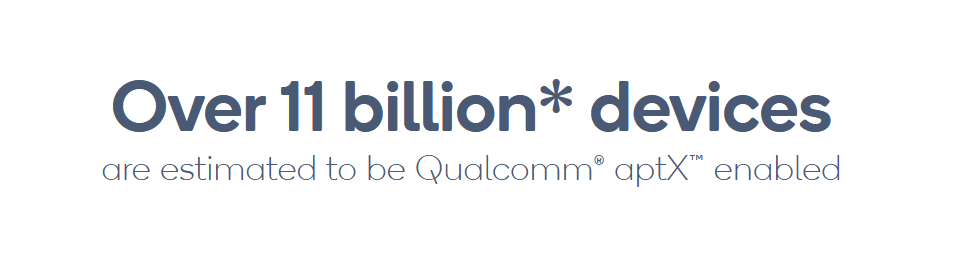
When it comes to non-standard codecs, it’s more likely your device supports it. So, check your phone and headphones and switch to aptX.
CHAPTER 7
LDAC: Sony’s High-Resolution Bluetooth Audio Codec
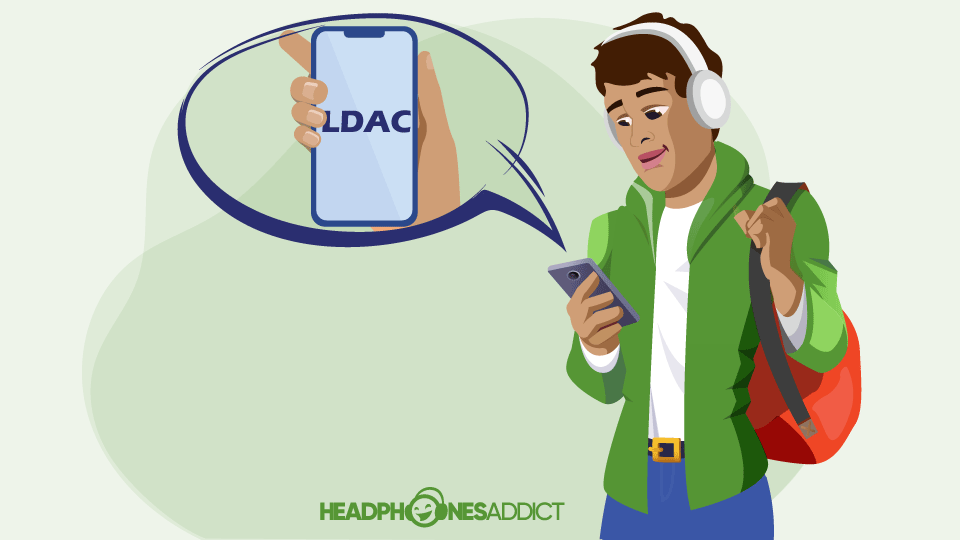
If you want to listen to Hi-Fi audio with your Bluetooth headphones, you need LDAC.
While it’s still a lossy codec that diminishes sound quality, it is the closest to high fidelity.
For audiophiles who prefer wireless headphones, LDAC has been the go-to Codec.
Learn why below:
What is LDAC?
LDAC is the name of an audio codec developed by Sony that is capable of high-fidelity Bluetooth transmission up to 990 kbit/s at 96 kHz frequency. Effectively supporting near-lossless wireless audio.

Wondering what LDAC stands for? The acronym is a secret, and nobody except Sony really knows what it means.
You have to pay to implement it into your device. But the actual license fees are unknown. Word on the street is that they’re low to keep competitive and reach a wider audience.
LDAC is standard on Android phones (OS 8.0+) but not on iPhones, Windows, or OSX.
LDAC Performance & Specifications
| LDAC | |
| Low Bit Rate | 330 kbit/s |
| Max Bit Rate | 990 kbit/s |
| Bit Depth | 16-, 24-bit |
| Max Frequency | 96 kHz |
| Sound | Best |
| Latency | Bad (200ms) |
| Released | 2015 |
LDAC’s algorithm can dynamically change between bit rates depending on network conditions and settings. It’s similar to aptX Adaptive, LHDC, and Samsung Scalable.
If it notices network congestion, it lowers the transfer rate to 660 kbit/s or even 330 kbit/s to keep stable. In case that’s not what you want, you can change settings to always use the max rate.
The 990 kbit/s transfer rate is the highest among Bluetooth codecs right now. The only other Codec coming close is the LHDC.
Interestingly, LDAC was the first codec certified as Hi-Res Audio Wireless by Japan Audio Society (JAS).
But LDAC in 330 kbit/s mode is not much better than the basic SBC, which goes against Sony’s claims.
Key takeaway: Only 990 kbit/s LDAC supports Hi-Fi audio, while 330 kbit/s LDAC is similar to the SBC.
LDAC latency is another category where it falls short. Even at lower bit rates, expect a slow 200ms response time.
What is LDAC Best for?
LDAC is the best Bluetooth codec for near-high-fidelity wireless audio. The reason why it’s not capable of high-resolution audio is its limited transfer rate of 990 kbit/s.
As established above, it would need a minimum 1411 kbit/s transfer rate for Hi-Res audio. But it’s the closes you can get with Bluetooth right now.
Unfortunately, it’s hard to get it to work at max rate. With most smartphones, it reverts to 660 kbit/s.
Also, it’s almost exclusive to Sony headphones and hard to find on headphones from other brands.
CHAPTER 8
LHDC & LLAC (LHDC LL): Huawei’s Competition
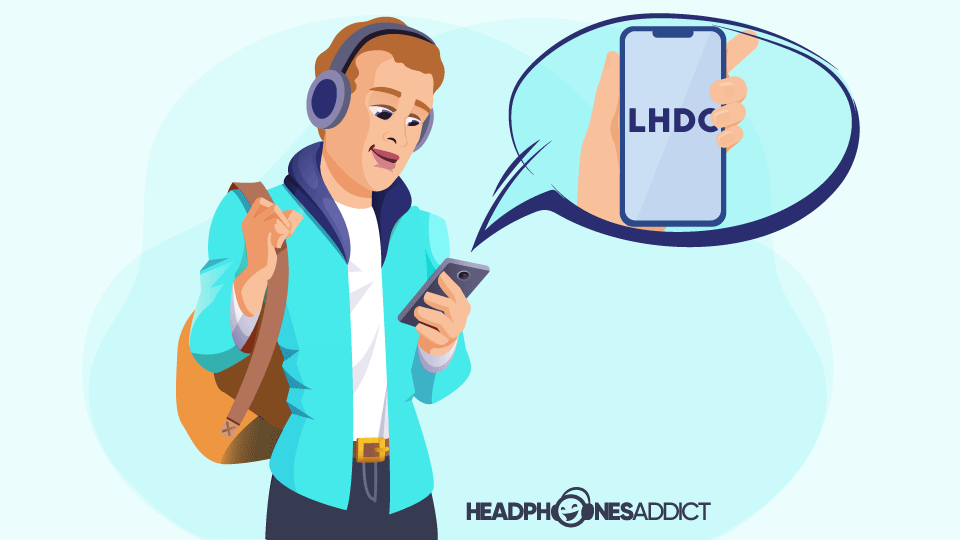
LHDC and LLAC (LHDC Low Latency) codecs are relative newcomers to the market. They were first used by Huawei devices.
Android 10 also supports them, which offers Android users a viable Hi-Fi alternative to aptX HD or LDAC.
Let’s dig deeper into these newer Bluetooth codecs:
What is LHDC? – HWA and Savitech
LHDC stands for Low-latency High-Definition audio Codec and was released by the Hi-Res Wireless Audio (HWA) Union and Savitech. There are 2 codecs:
LHDC: is capable of up to 900 kbit/s, which is close to hi-fidelity audio quality
LLAC (LHDC low latency): is a faster codec geared towards gamers with still decent 600 kbit/s transfer rate
They were first implemented by Huawei but can expect a wider implementation because companies like Sennheiser, FiiO, Audio-Technica, Aukey, and others are working with HWA.
It’s a relatively new codec that isn’t as widespread as SBC and AAC but will hopefully become more readily available in the future.
LHDC and LLAC Specifications & Performance
| LHDC | LHDC LL | |
| Low Bit Rate | 400 kbit/s | 400 kbit/s |
| Max Bit Rate | 900 kbit/s | 600 kbit/s |
| Bit Depth | 16-, 24-bit | 16-, 24-bit |
| Max Frequency | 96 kHz | 48 kHz |
| Sound | Best | Good |
| Latency | Bad (200ms) | Best (30ms) |
| Released | 2018 | 2018 |
LHDC is the first high-resolution alternative to Sony’s LDAC.
In fact, Japan Audio Society gave their Hi-Res Audio Wireless certificate to only LDAC and LHDC.
You don’t have to buy Sony headphones to enjoy high-resolution music wirelessly. LHDC offers an alternative that’s almost as good, if not better.
While it’s true, the LDAC has a max bit rate of 990 kbit/s, higher than LHDC’s max of 900 kbit/s. If network conditions don’t allow it, LDAC resorts to 660 or even 330 kbit/s, imparting sound quality.
On the other hand, LHDC resorts to 400 kbit/s on a congested network, slightly better than LDAC.
Latency is still a problem with an average of 200ms. But this is where LHDC LL comes into play:
LLAC or LHDC Low Latency: sacrifices some of the data transfer rate for better response times. Max of 600 instead of 900 kbit/s. Kbps is still decent, and latency is fast.
Interestingly, HWA claims the LLAC codec has a response time of 30ms, even better than aptX LL.
If you’re getting annoyed by audio lag when watching videos or playing mobile games, switch to LHDC LL (LLAC) and enjoy your media lag-free. Just like you would be connected with a cable.
What is LHDC Best for?
LHDC is best for enjoying high-fidelity audio with your Bluetooth headphones. Most other codecs dramatically diminish the sound quality, but not LHDC.
If you’re subscribed to a Hi-Fi streaming service and want to enjoy your favorite music in high quality, make sure to use this codec for the best results.
The only other codec with a slight edge in bit rate is LDAC, which only applies in optimal conditions.
Source: hwa.lhdc.org
CHAPTER 9
Samsung Scalable Codec (SSC): Only for Samsung Buffs

If you’re an avid Samsung phone user, then read this.
Samsung released their own proprietary Bluetooth codec just for their devices. They sell over 200M phones per year, so it makes sense.
In effect, if you own a Samsung smartphone and headphones, chances are you can use a much better codec for improved sound quality.
What is Samsung Scalable Codec?
Samsung Scalable Codec is, as the name suggests, an adaptive codec that changes its transfer rate dynamically.
Released by Samsung for their devices only. You need their smartphone and headphones like Galaxy Buds Live to use it.
It supports a max bit rate of 512 kbit/s, considerably higher than the standard SBC and AAC.
Samsung Scalable Codec Performance & Specifications
| Samsung Scalable | |
| Low Bit Rate | 88 kbit/s |
| Max Bit Rate | 512 kbit/s |
| Bit Depth | 16-, 24-bit |
| Max Frequency | 96 kHz |
| Sound | Good |
| Released | 2019 |
The main advantage of SSC is improved stability in bad network conditions.
When the Codec notices a limit in network bandwidth, it increases compression to keep the signal stable. While this results in worse audio quality, it can work reliably even at lower bit rates.
Depending on network conditions, it supports a bit rate of 88 kbit/s to 512 kbit/s.
For example, with few Bluetooth devices in the vicinity at home, you can enjoy high-quality music thanks to a high bit rate.
And when waiting at an airport with a congested network, use Bluetooth headphones without interruptions thanks to scalable bit rate.
What is Scalable Codec Best for?
Samsung Scalable Codec is the best choice for Samsung smartphone and headphone users.
It’s a much better codec than the SBC or AAC, with reliable performance in all network conditions.
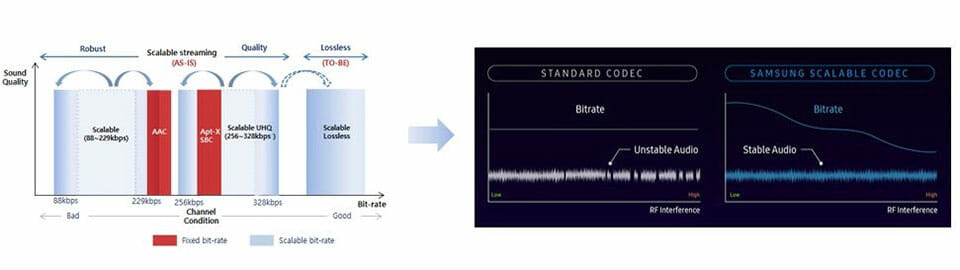
Unfortunately, you can’t use a Samsung smartphone and other-brand headphones, or vice versa. Both have to be from Samsung.
Other Bluetooth Codecs
There are other Bluetooth codecs that exist but largely aren’t used with Bluetooth headphones. They are FastStream, ATRAC, MPEG 1/2, and 2/4 AAC. FastStream is a result of transfering SBC audio files over A2DP profile. It’s capable of 44.1 to 48 kHz and 212 kbit/s (kbps).
CHAPTER 10
How to Change Your Bluetooth Codec & What Other Things Change Audio Quality
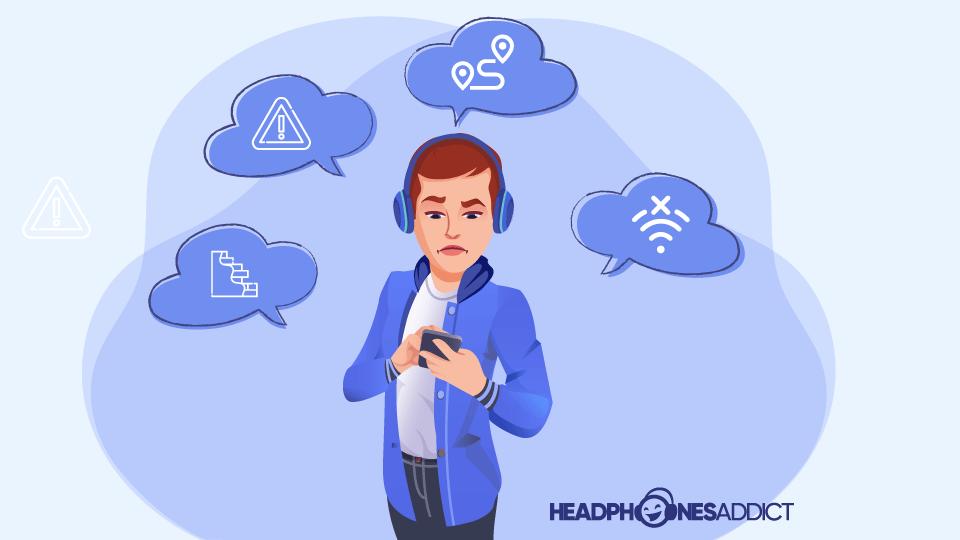
Bluetooth codecs can dramatically change the audio quality you get. So follow the steps below to find out how to change it.
But before we go into details, let’s talk about other things apart from Bluetooth codecs that alter sound quality.
Find the list below:
What Determines Bluetooth Audio Quality Apart From Codecs?
Here are other reasons that can change the Bluetooth audio quality.
Headphone’s unique per-codec equalizer and post-processing configuration:
Different brands configure the same Bluetooth codecs differently. The same codec can perform better with one pair of headphones and worse with another.
Unfortunately, there’s no way to know which headphones do better before testing them. The good thing is, the differences are relatively small. Changing the codec has a bigger impact.
Bluetooth network congestion:
Because Bluetooth uses radio waves to transmit data, other radio wave devices and electromagnetic wave emitters interfere with the signal. Many Bluetooth devices in a small area will interfere with each other.
Interestingly, devices like microwave ovens, Wi-Fi devices, wireless RF cameras, or unprotected power lines in walls can interfere.
The distance between your phone and headphones:
The longer the distance between your devices, the more interference you can expect. Generally, Bluetooth is stable up to 30ft (10m), after which point it starts stuttering and disconnecting. The newer versions of BT are slightly better, but for best stability, keep the BT transmitter and receiver close.
Physical obstacles blocking the Bluetooth:
The main blockers of the signal are walls in your home. Bluetooth can travel through 1 wall, usually without interference. But put in between 2 walls, and it will usually disconnect. Physical obstacles like walls shorten a Bluetooth signal’s effective range and bandwidth.
How to Change a Bluetooth Codec on Android
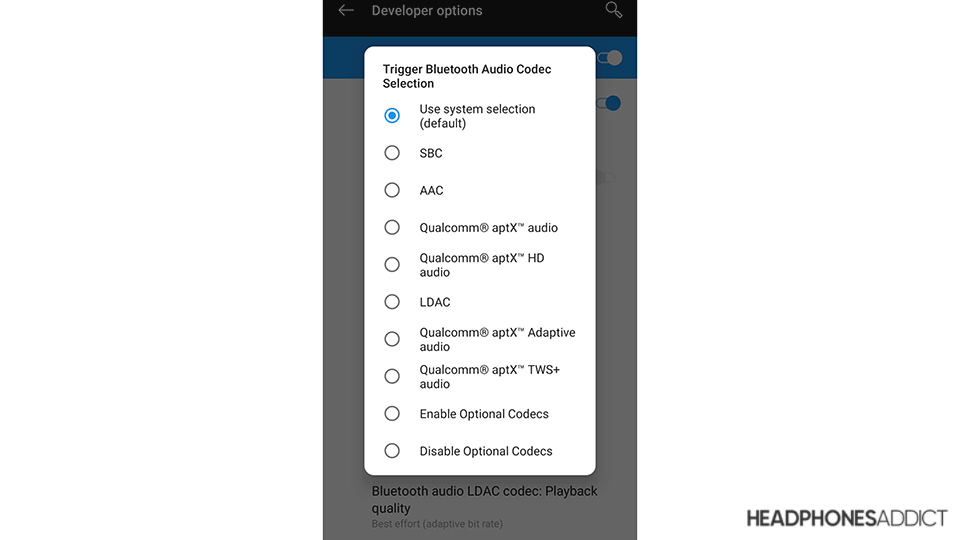
Here’s how to change a Bluetooth codec on any Android phone in 6 easy steps.
1. Go to: Settings. First you have to enable Developer options.
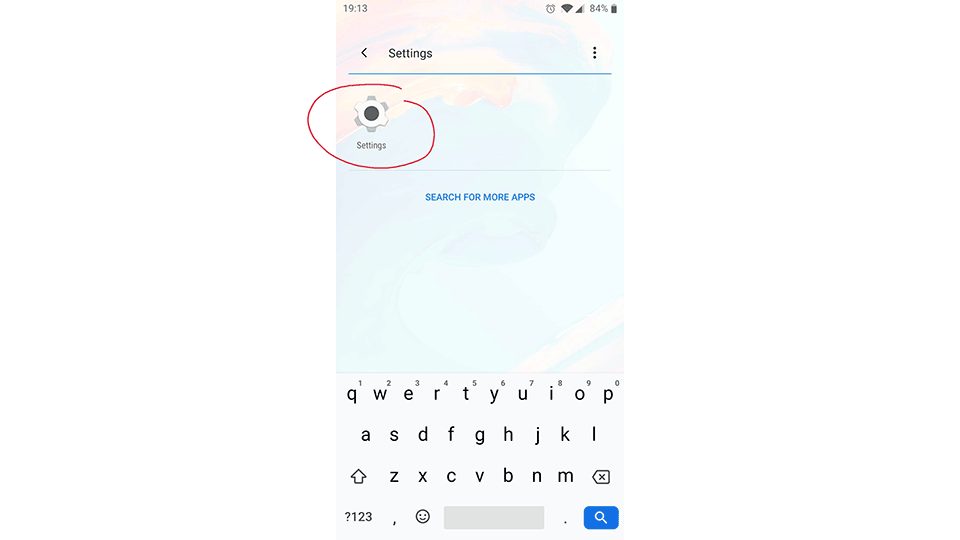
Tap on the Settings icon.
2. Tap on About phone.
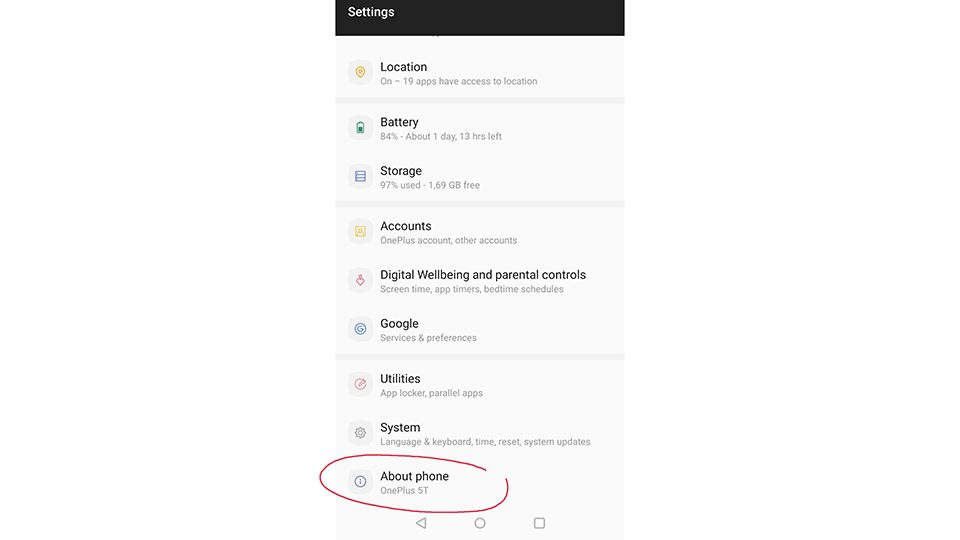
Usually at the bottom of the menu.
3. Tap on “Build number” until you get a message you’re a developer.
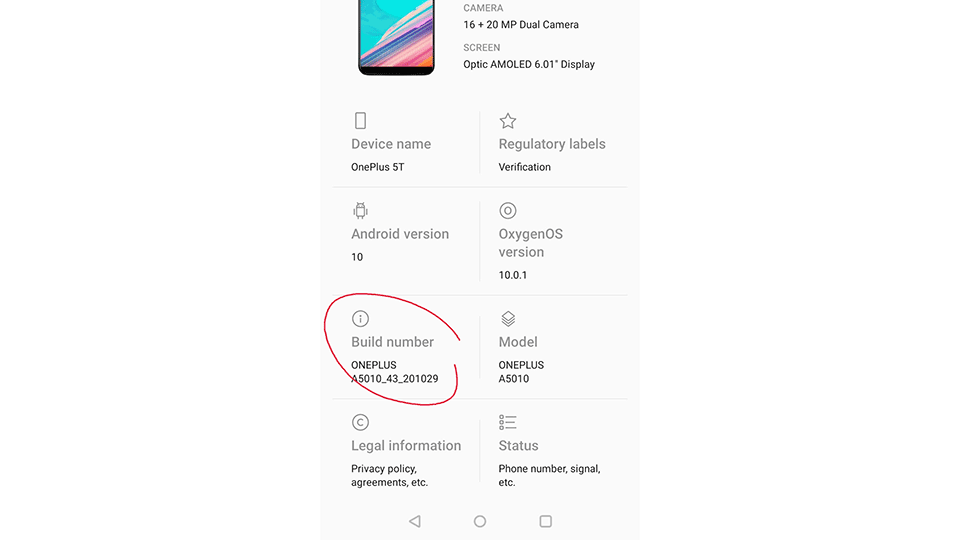
The steps to enable Developer options might be different for your phone. Check online for your specific phone.
4. Go back and then tap on: System > Developer options.
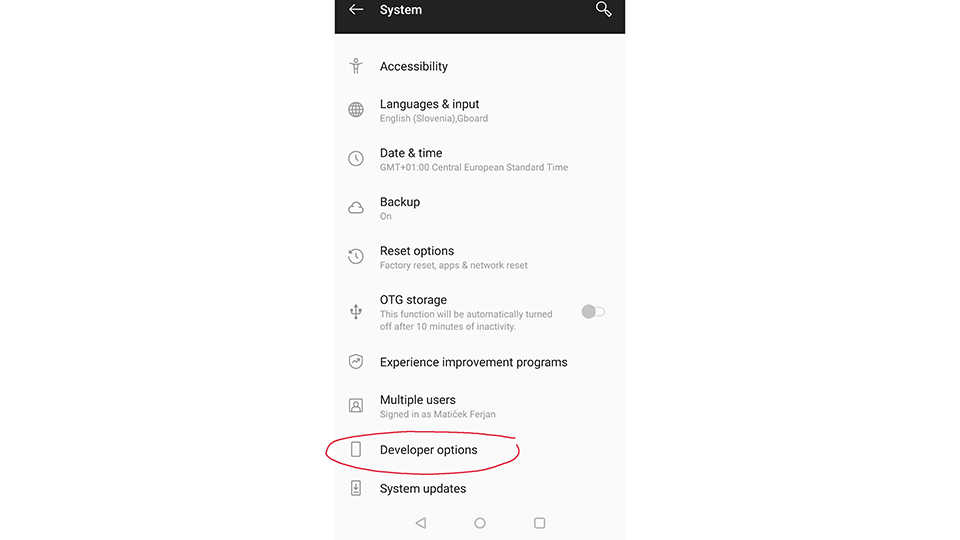
5. Find “Bluetooth audio codec” under Networking options.
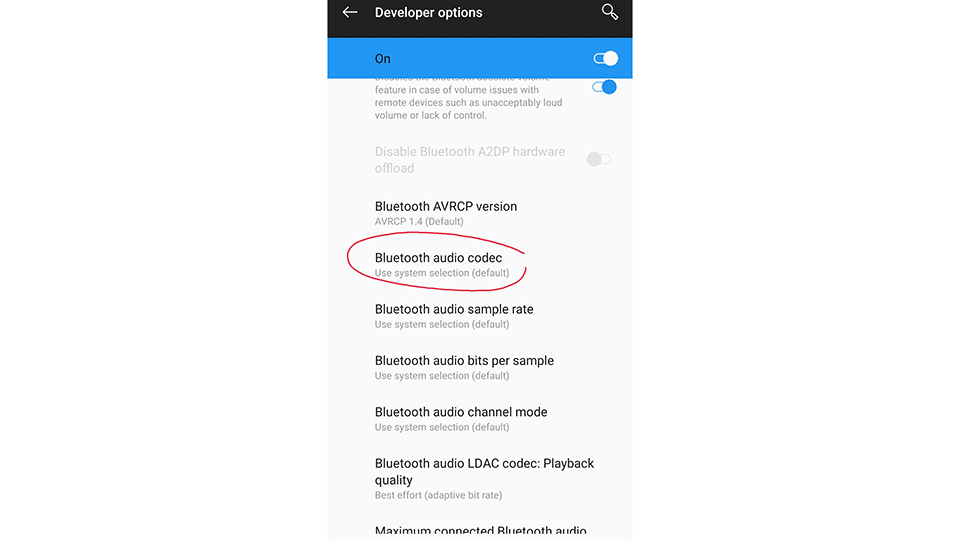
Tap on Bluetooth audio codec to open new options.
6. Select the Bluetooth codec.
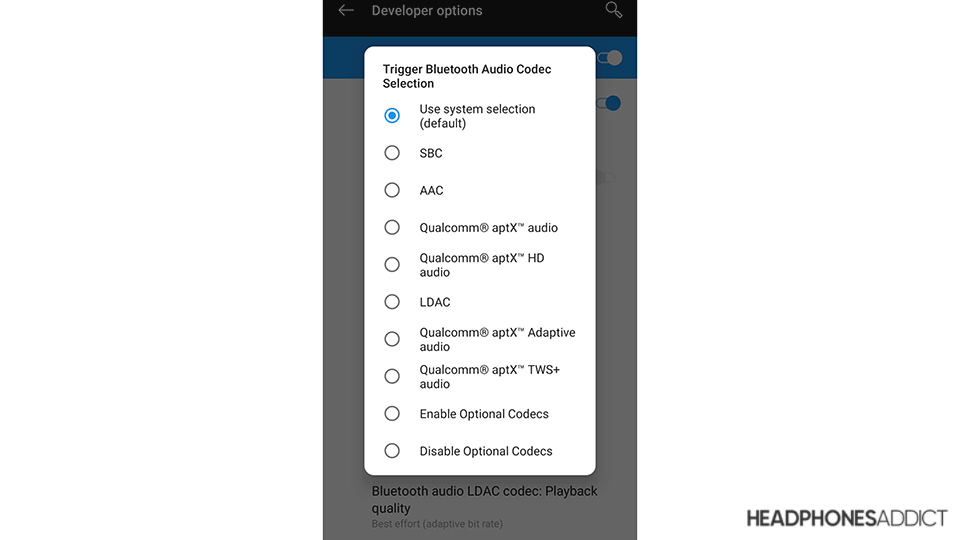
Select the Bluetooth codec you want and make sure your headphones support it too.
You’re done. That was easy, no?
How to change Bluetooth codec on an iPhone?
It’s not possible to change a Bluetooth codec on an iPhone. AAC is the default codec on all Apple devices, and it works better than the SBC thanks to unique Apple processing. Besides, there’s no need to change to SBC because it will lower transmission quality.
How to change a Bluetooth codec on a Huawei smartphone?
Contrary to popular belief, Huawei phones still run an open-source Android system. So, the steps are the same as changing a Bluetooth codec on Android. Follow the steps above.
How to Change a Bluetooth Codec on Mac (macOS)
You can tell your Mac to use aptX or SBC instead of AAC. Make sure your headphones support it too.
Follow these 5 steps:
1. Download Additional Tools by Xcode from Apple’s Developer page (need an Apple ID).
2. Once downloaded, open the file and go to the Hardware folder.
3. Look for Bluetooth Explorer and move it to the Applications folder on Mac (click and drag).
4. Start the Bluetooth Explorer app and click on Tools in the Menu.
5. Find Audio Options and open them.
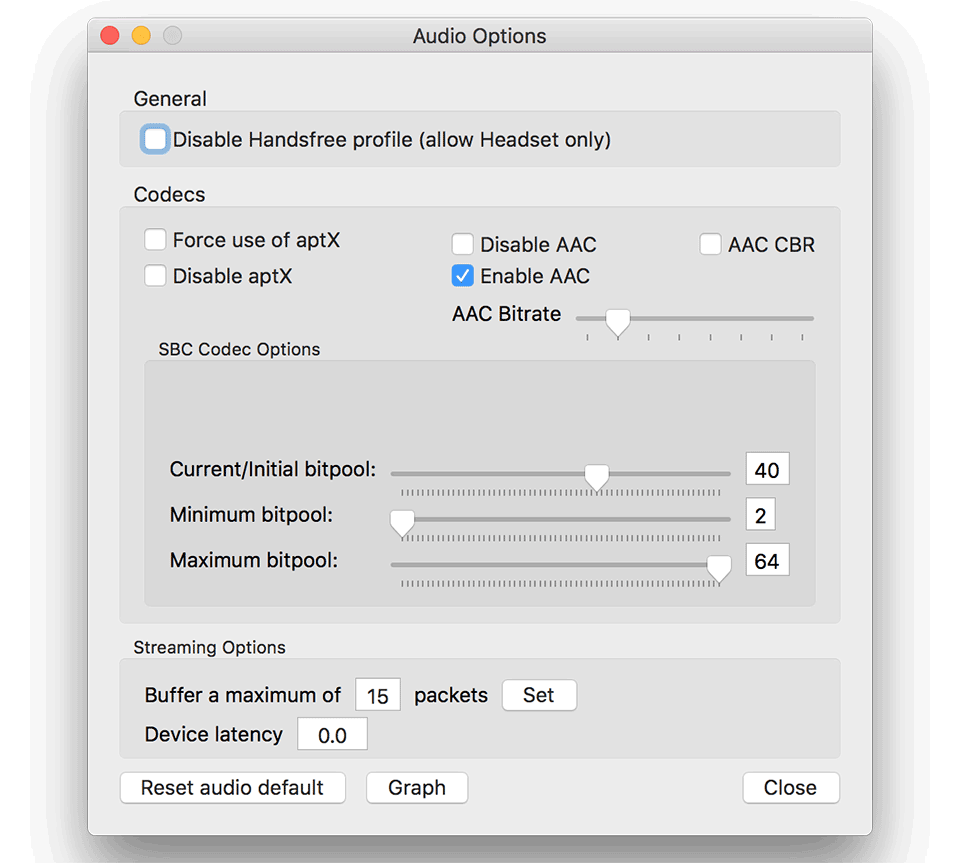
Now you can change the Bluetooth codecs on Mac. Select the boxes under the Codecs menu. You can:
- Force use of aptX / Disable aptX
- Enable AAC / Disable AAC
- Edit AAC Bitrate
Disconnect and reconnect after the change.
P.S. You can ignore AAC CBR (constant bit rate) option as the default AAC VBR is generally better for regular use.
But before you start downloading Additional Tools, maybe you’re already using the best one.
How to check the currently active codec on Mac?
Here are the 3 simple steps:
1. Connect your headphones to your Mac via Bluetooth and play music.
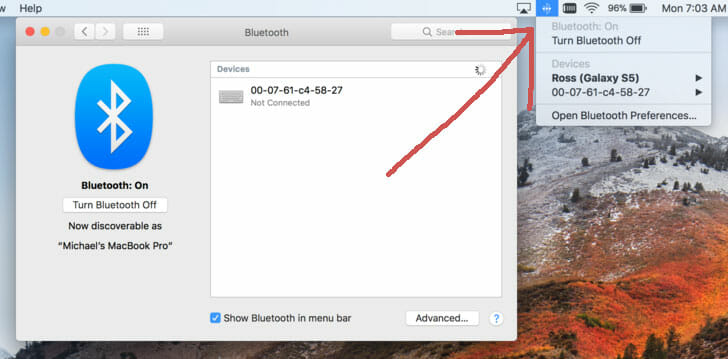
2. Open the Bluetooth menu by holding down the “Option key” and clicking on the Bluetooth icon.
3. Click on your headphones under “Devices” and check the “Active Codec.”
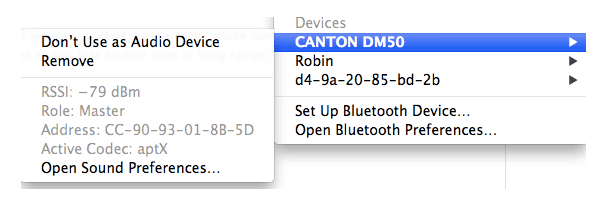
If you’re already using aptX or AAC, you don’t benefit by changing it. But if it says “SBC,” change it to instantly improve sound quality.
Why You Shouldn’t Bother Changing a Bluetooth Codec on iPhone, Samsung & Sony Phones
As we’ve already established,
AAC is the best Bluetooth codec on an iPhone, and changing it to SBC won’t improve sound quality or stability. Apple has already made the decision for you. They decided the AAC is best, so you don’t have to worry about it.
What about Samsung and Sony smartphones?
Since Samsung and Sony make Android phones, you have a wide selection of Bluetooth codecs to choose from.
But if you’re listening to LDAC-supported Sony headphones with a Sony phone, you’re already using the best codec. There’s nothing better than the LDAC for pure audio quality.
Likewise, Samsung headphones and phones use the Scalable codec, which offers better quality than SBC or aptX.
The only time it’s worth changing is when you have older headphones that don’t support the newer branded codecs (LDAC or Scalable).
Conclusion
Bluetooth audio is pretty close to Hi-Fidelity but not there yet. Right now, choosing one codec over the other is a compromise between sound quality and response times.
So, that’s our ultimate guide on Bluetooth codecs.
What do you think of it?
Is something you want to know missing?
Let us know in the comments.

Matija Ferjan is a seasoned audio enthusiast reviewing headphones since 2015. He has personally tested hundreds of headphones and earbuds. He’s an active member of the Headphone Audio community and a true nitpicker, always looking for the “best-value-for-money” headphones.

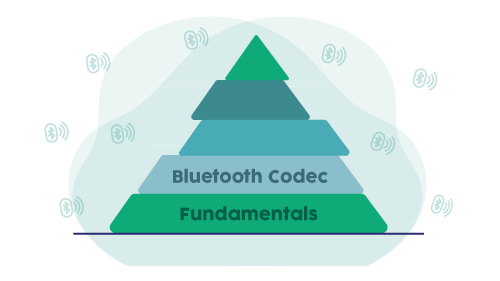
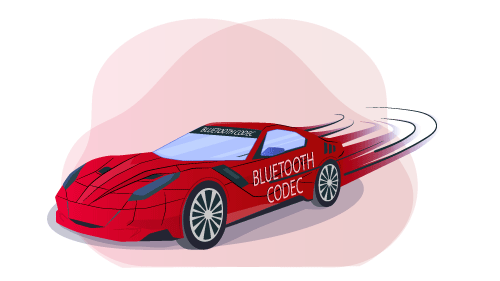

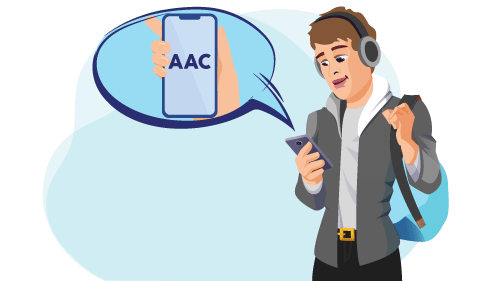





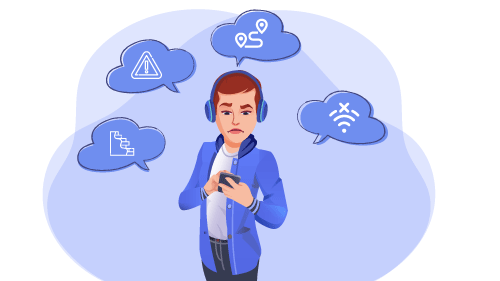

11 Comments
DJ
Why is AAC always the default codec on Android phones these days? Since the phone is supposed to automatically select the best codec, does that mean AAC generally has better sound quality than SBC on Android phones?
Matija Ferjan
From my experience the default on Android is SBC. But maybe your brand of the phone has a different setting since there are so many different Android phones.
Joachim
Hi, thanks for this great article. I have a question:
Given that cd quality (16bit, 44.1khz) roughly takes about 1400 kbps.
How does this compare to the fact that AAC supports 16bit and 44.1khz sampling rate whilst the max bandwith is only 264kbps?
Thanks so much in advance.
Kind regards,
Joachim (Netherlands)
Matija Ferjan
Hi Joachim,
The difference in bitrate between CD quality sound and AAC is because the codec uses advanced audio coding techniques (thus the name AAC) to lower the amount of data required for the signal.
It uses spectral band replication (SBR) which lowers data requirement for treble (high-frequency sounds), and parametric stereo (PS) that lowers data requirement for stereo sound.
Rocky
Is there any way to find about bluetooth codecs on windows and change them?
Matija Ferjan
Unfortunately not. Windows doesn’t support changing the Bluetooth codecs yet.
Joachim
Hi Matija,
Thanks! I suppose the technology used must be very advanced given the amount of data can be reduced that much. However I think there’s a difference between “supporting” cd quality and actually “doing” cd quality as they have to take something away from the source, right? (I use cd quality from qobuz). Cheers!
Matija Ferjan
Hi Joachim, you’re correct. Put simply, codecs generally take “shortcuts” to transfer the data through a limited Bluetooth network.
AAC is a lossy codec (it lowers audio quality), but it isn’t noticeable to an average (or older) person.
Joba1
What about FastStream?
Matija Ferjan
Hi Joba1,
You’re right, FastStream is another Bluetooth codec, but it isn’t really used.
froes
With (not free) software it is possible to use LDAC and AAC on windows.
Alernative Blutooth Adapter https://www.bluetoothgoodies.com/a2dp/
The fee is low, a bit higher including AAC.