Being stuck with quiet headphones is the worst. You can’t properly enjoy your music.
This article covers different reasons for low volume in headphones and shows multiple ways how to boost the loudness.

But first, a warning:
Note that listening to very loud music can lead to permanent hearing loss. We mean to teach you how to fix issues when headphones are abnormally quiet.
In contrast, all Bluetooth headphones we’ve tested had more than adequate maximum loudness that verged to pain. The more you push it, the worse your hearing will get.
- Always give your supposedly quiet headphones to another person to try. If you both agree they’re quiet, that’s the headphone’s fault. Otherwise, your hearing might be severely damaged.
Furthermore, raising the loudness of wireless headphones beyond their threshold can lead to lower dynamic range and distortion. It’s up to you if you’re willing to sacrifice sound quality over loudness.
Check the Sound Settings on Your Device
If you play your music via smartphone, chances are you might have some volume settings turned on that interfere with your headphones’ max loudness.
Here are possible reasons your headphones sound quiet.
Check for volume limit
Smartphones sometimes warn you your volume is too high or paint the volume slider in a different color to let you know you have gone too far.
These are all safety features that aren’t enabled by default. But if they are (or maybe someone’s playing a prank on you by setting them up while you weren’t looking), here’s how you access them.
Android
- Slide down a notification bar and click on the “gear” icon on top to access “Settings“.
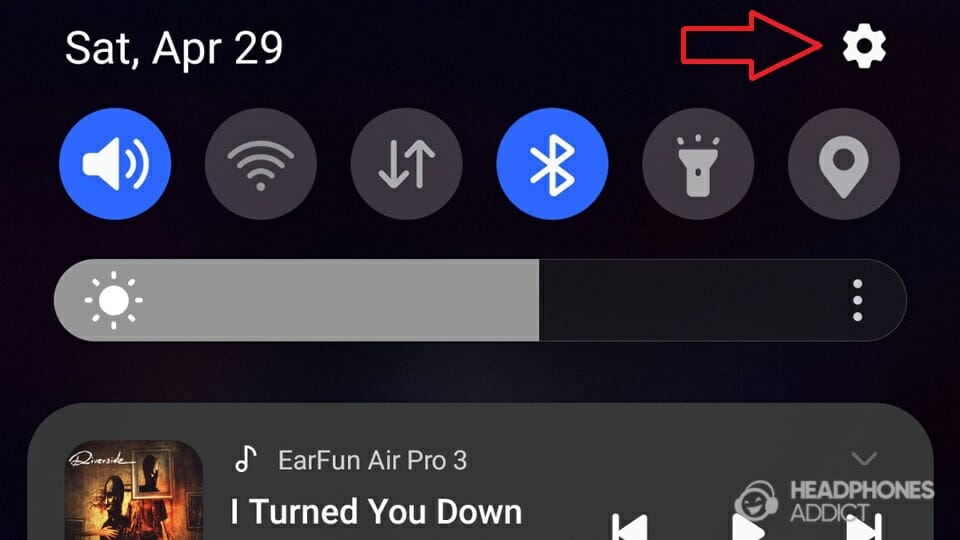
- Find settings regarding sound (“Sound and vibration” on Samsung).
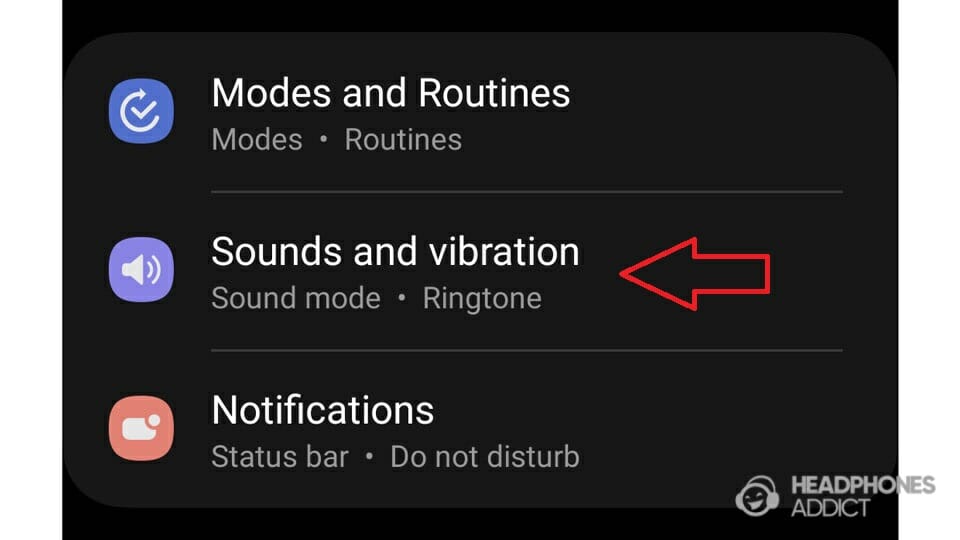
- Click on “Volume“.
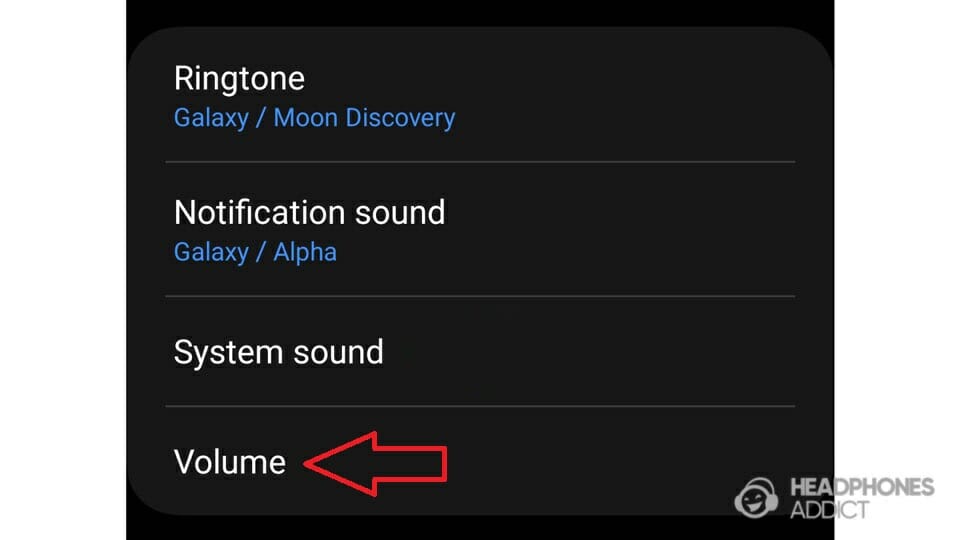
- Click the 3 dots on top and open the “Media volume limit“. Ensure that the feature is disabled.
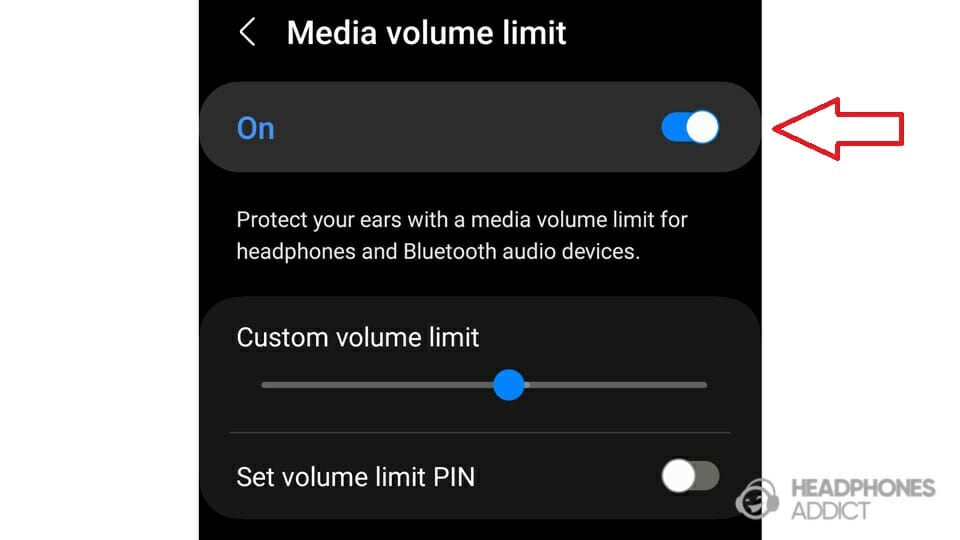
iOS (or iPadOS)
- Go into “Settings” and find “Sounds“.
- At the top, click on “Reduce Loud Sounds“. Make sure the feature is disabled.
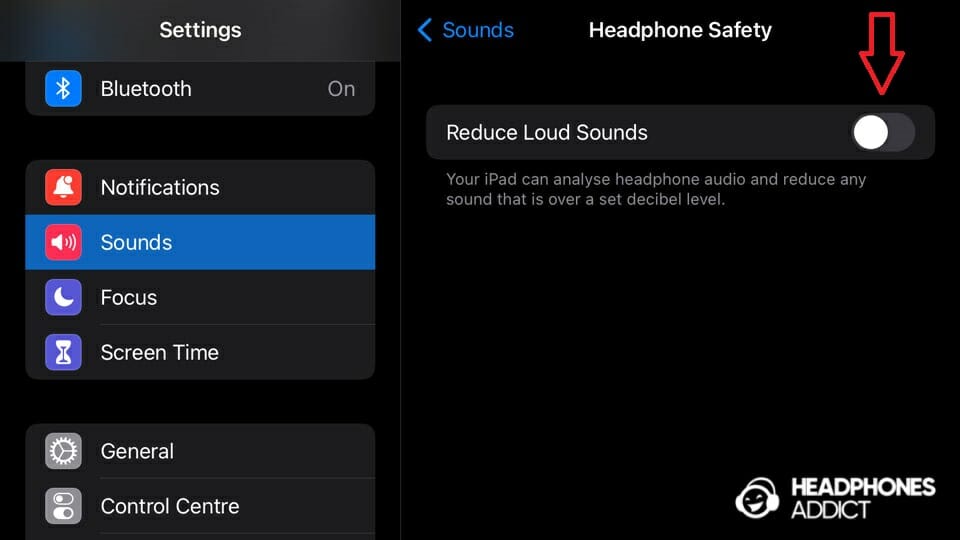
Volume level in settings
This one is straightforward. All you need to do is to ensure you have the volume all way up.
However, sometimes app volume controls aren’t tied to the system volume. That usually happens on a PC when using wired headphones.
- Ensure the sound volume is set to max in your audio player of choice.
- Inspect the system volume in the bottom right corner to see if it’s also turned up to max.
And vice versa. You might also have system audio maxed out, and the volume in your player is set to low.
Make the volume changes gradually to avoid sudden bursts of loudness.
Restart device
If you notice a sudden loudness change that doesn’t go away, always try first to restart your wireless headphones.
Sometimes the reason might be a simple glitch in the software that runs your headphones. Restarting should resolve this issue.
Use equalizer – adjust balance settings
If one side of your headphones is quieter than the other, try adjusting the channel balance.
By doing that, you lower the loudness of one channel to raise it in another, so your max loudness might be lower overall than before.
In case of severe channel imbalance, you should be legible for repairs under warranty.
Android
- Pull down the notification bar and click on the gear-looking icon in the upper right corner to go into “Settings“.
- Find “Accessibility“.
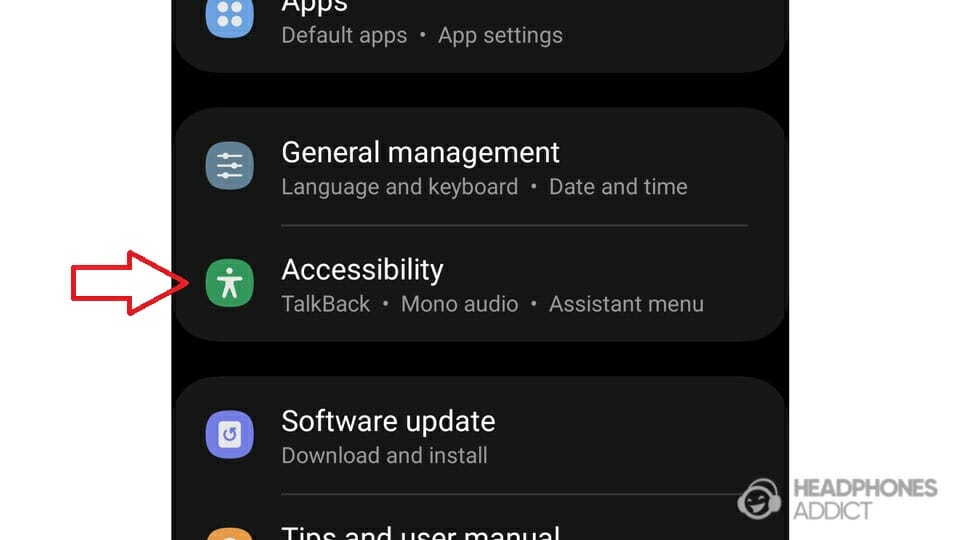
- Click on “Hearing enhancements“.
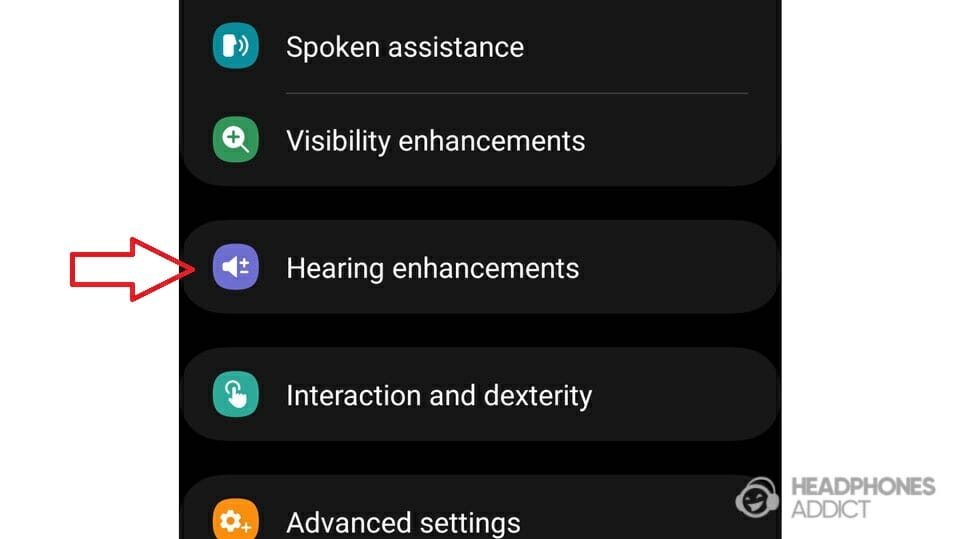
- You’ll find “Left/right sound balance” at the bottom. Tweak the slider for “Connected audio” based on your needs.

iOS (iPadOS)
- Go into “Settings” and select “Accessibility“.
- Click on “Audio/Visual“.
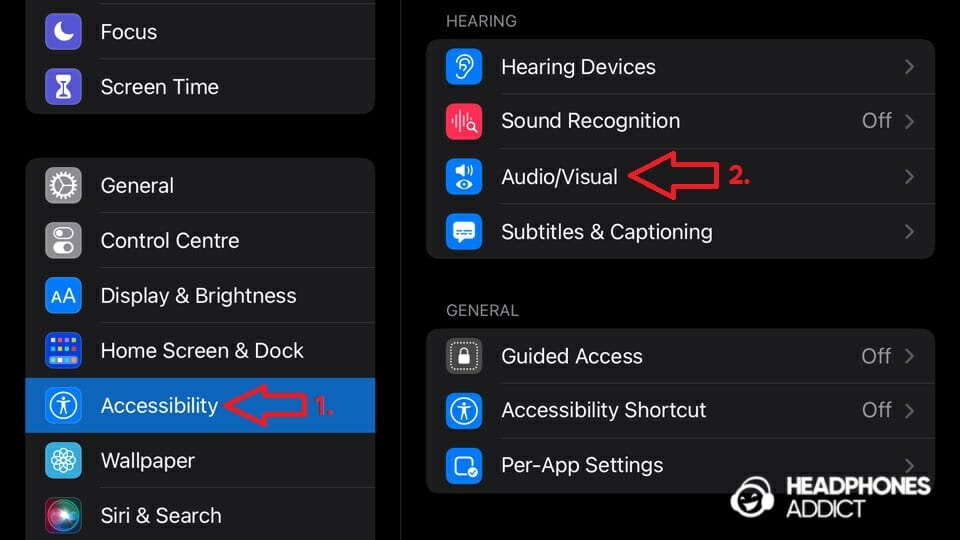
- At the bottom, you will see a “Balance slider“. Adjust it based on your needs.
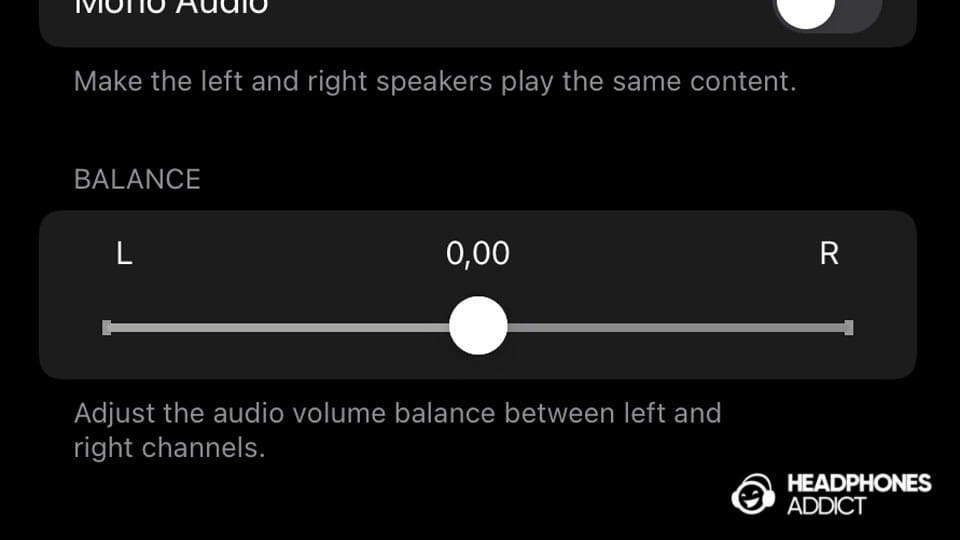
On the other hand, if you only have issues with specific frequencies being too quiet, you can use an equalizer. If the bass is the problem, see our in-depth article on how to increase bass.
There are many different software equalizers, from basic, feature-packed, free, and subscription-based.
Find a third-party app that offers the features you need and play with its settings to discover the best sound. Good third-party apps are:
- Flat Equalizer (for Android)
- SpotiQ Ten (for Android)
- Wavelet (for Android)
- Equalizer APO (for PC)
- FxSound (for PC)
- Boom 2 (for Mac)
- eqMAC (for Mac)
You can help yourself by searching for frequency response measurements for your headphones to understand which frequencies might be lacking.
On the flip side, if you want to boost the overall loudness and have already maxed out every option above, there are also headphone amps and volume-boosting apps. We’ll talk about them later for each operating system.
How to Make Headphones Louder on iPhone
For some reason, App Store is extremely limiting when it comes to third-party equalizers and volume boosters.
- Firstly, most require you to pay even for basic features (some offer trial periods).
- Secondly, most come disguised as music players that require you to have music stored locally or in the cloud. Only some work with streaming services like Spotify or TIDAL but not YouTube.
Basically, no volume booster app would increase the headphone volume regardless of what you’re doing on your iPhone. The best thing you can do is:
- Change EQ settings or select the EQ preset in your music app you feel is the loudest.
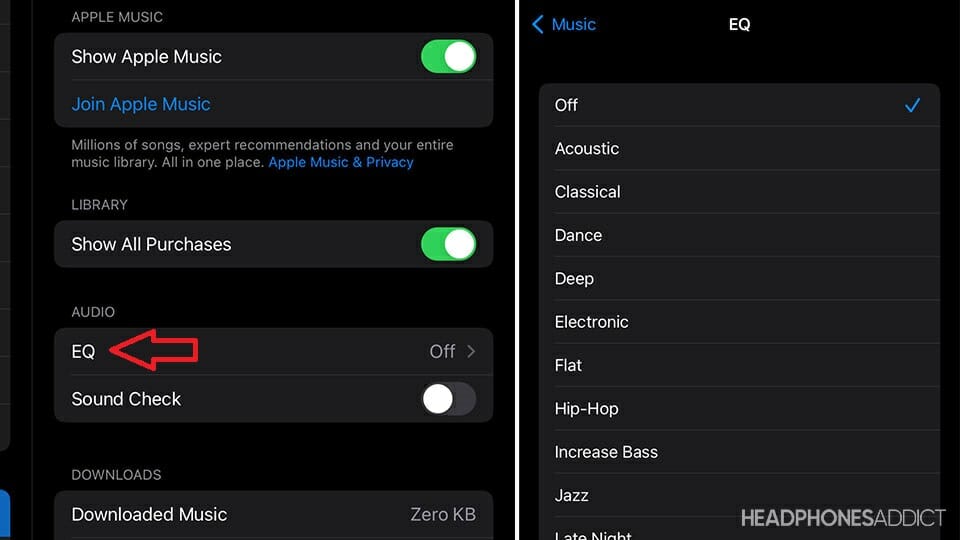
How to Make Headphones Louder on Android
Android users have a much more flexible user experience compared to iOS. Google Store offers numerous free EQ apps, although only some are great.
Some equalizers have issues communicating with the DSP, which results in quieter audio even when making minor adjustments.
Here’s the best equalizer app to boost your headphones (or speaker’s) loudness.
Wavelet
This free yet powerful app offers you to tweak EQ and select custom EQ from an extensive library of headphone models (AutoEQ feature). And you can also boost the max volume.
- Open the app (and turn it ON if it’s not).

- Click on “Limiter” under “Gain control“.
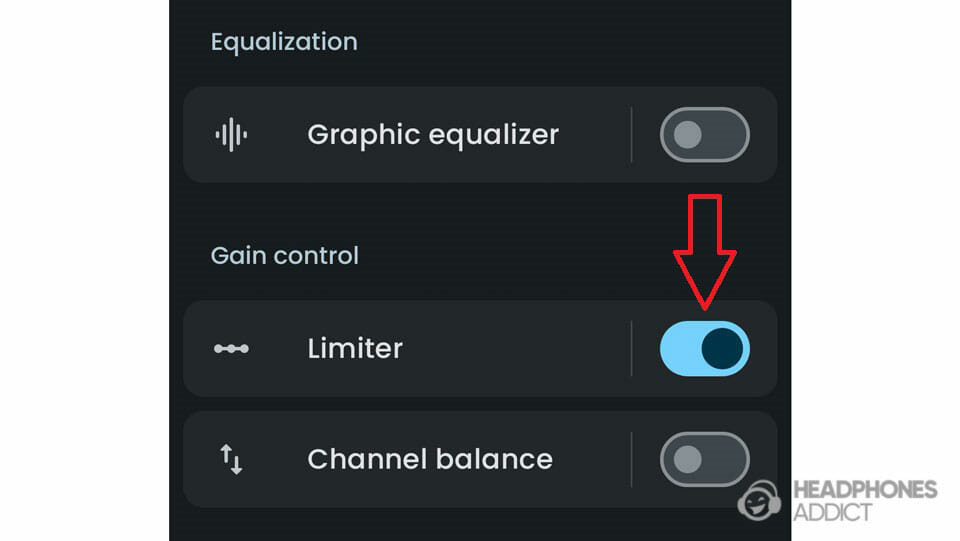
- At the bottom, turn the “Post-gain” slider up to 5.0dB.
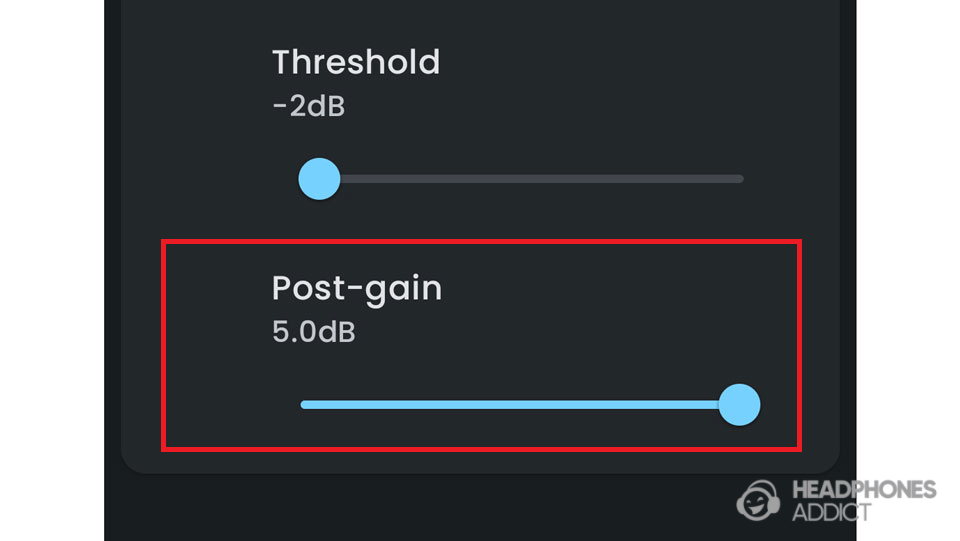
- Click on the gear icon in the bottom left corner to open “Settings“.
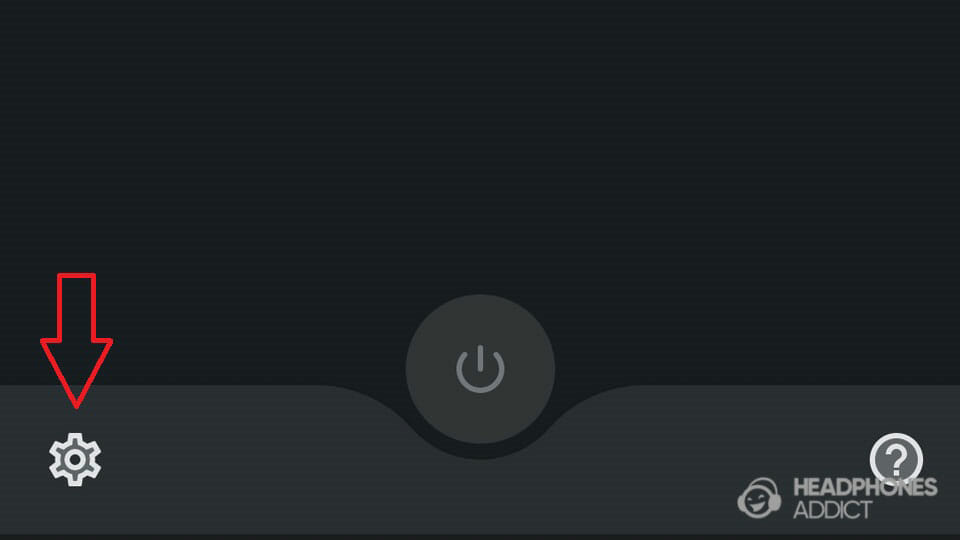
- Turn the Buffer size to 8192 samples. That might hurt the audio latency when watching movies or gaming, but it will ensure the best sound quality for music. Doing that is vital since boosting the master volume can result in clipping (that you hear as distortion), so you increase buffer size to prevent that.
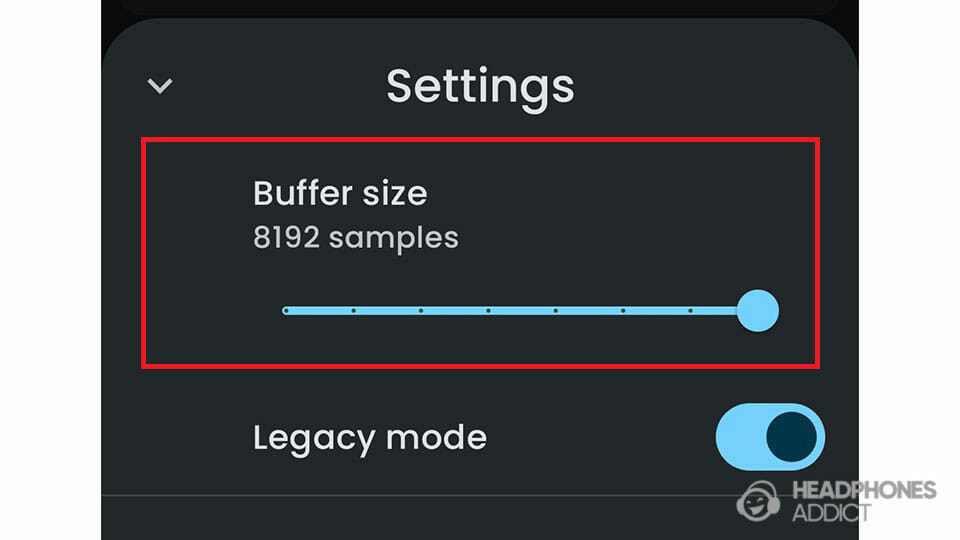
Some people (or articles) suggest boosting all frequencies inside the EQ to raise the volume.
However, doing that doesn’t raise all frequencies equally. Instead, you get an unbalanced sound with possible distortion. Therefore, we advise against that.
How to Make Headphones Louder on a Computer
Starting with a Windows computer, several useful apps will help you make your headphones louder. Here are the ones we recommend.
This free EQ app offers up to 31-band EQ, lets you import custom EQs, and adjust preamplification.
- Open the app and change the preamplification gain in the upper left corner.
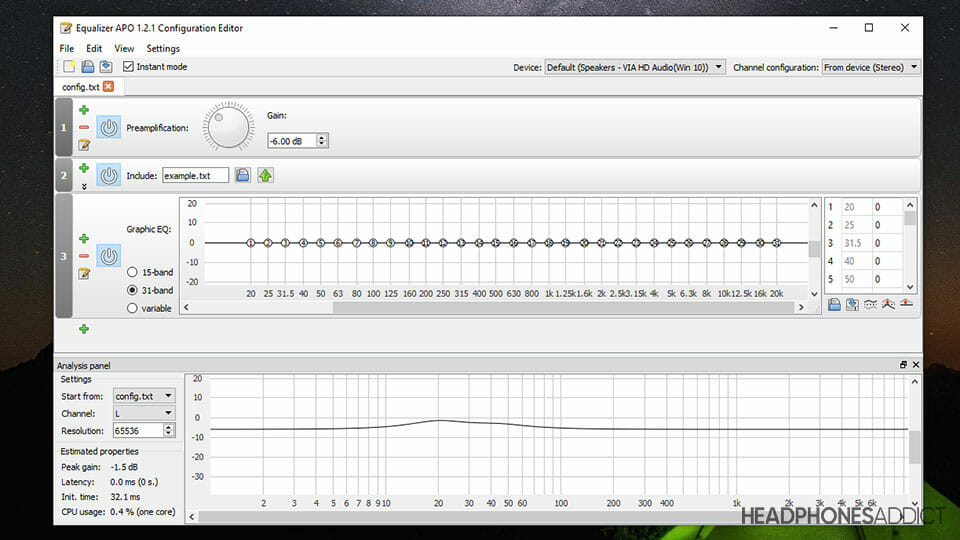
Another fantastic free EQ app that offers to tweak frequencies but also add some aftereffects to your sound, like:
- Bass boost
- Dynamic boost
- Clarity
We found the Dynamic boost to work the best for raising the overall loudness. However, it slightly changes the frequency response, so it might not be the most optimal solution.

Now let’s dive into MacOS solutions. There are fewer of them, and all require paying to access boosting master volume.
This is an inconspicuous add-on that offers a ton of features. While features like bass boost or channel balance come for free, the volume-boosting one is only accessible through the Pro version.
- You could boost bass, midrange, and treble to see if that increases the overall loudness. However, you might get an unbalanced sound.
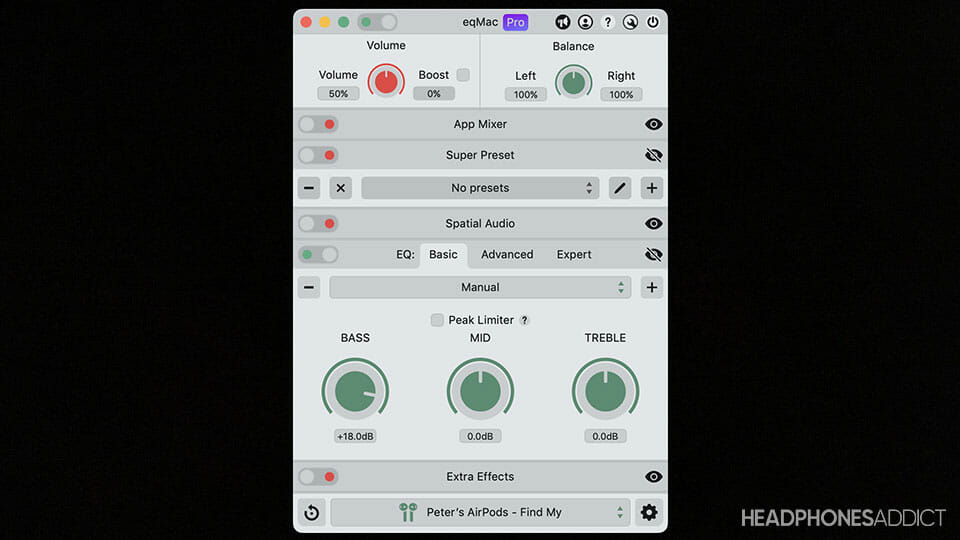
This volume-boosting app offers a 7-day trial to try all of its features. However, it provides everything you need, from bass to volume boost.
- The latter is called Pre-Amp, and you find it in the upper left corner. Increase its value the way you like it.
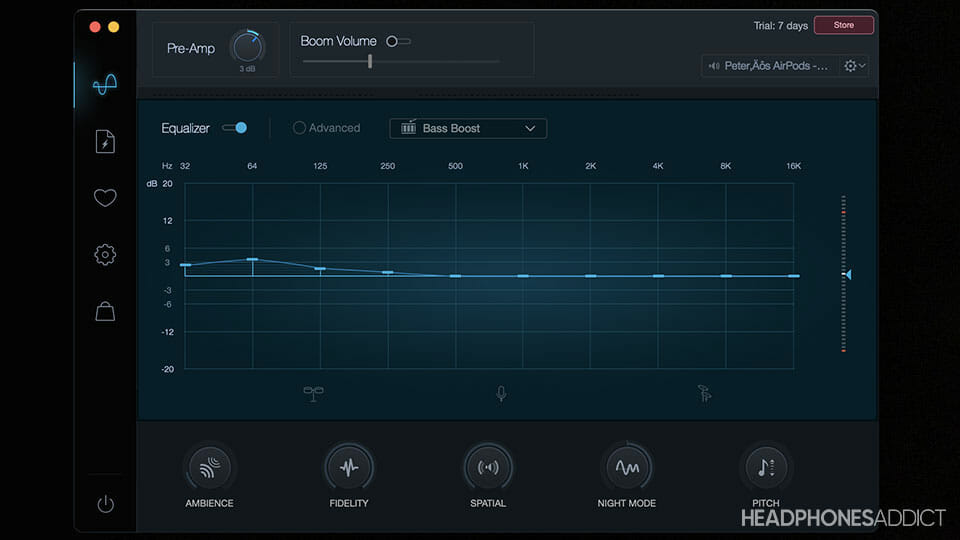
- Note: If all you want is to boost the bass, here’s how you can do it using different approaches.
Use Headphone Amplifier
If you’re using wired headphones and all of the attempts mentioned above didn’t help, you might have to opt for a dedicated external headphone amp.
While smartphones and computers easily drive most wired headphones, some more professional ones have higher impedance and lower sensitivity.
That means they require more power to drive them at average listening volumes.
Amplifiers work by taking an audio signal and boosting its voltage. You can read more about headphone amplifiers in our separate in-depth article.
What are the benefits of using an amp?
When boosting the signal digitally, DSP orders DAC to output an analog signal with higher amplitudes, which could result in clipping and distortion.
On the other hand, an analog amp raises the amplitudes of an undistorted signal, so the latter is much cleaner.
- As a result, your headphones sound more transparent when you boost the audio through the amp compared to the EQ app.
- Furthermore, audio retains its dynamic range, or it can even improve.

The only downside of having an amp is that you have to buy it. Fortunately, you can get decent ones for around $50 or high-quality ones for about $100 or $200.
Clean Your Earphones
One of the most common reasons your earbuds suddenly became quiet is a layer of earwax blocking the nozzle. This is especially common for Apple AirPods users that wear them 24/7.
- What happens is that earbuds block your ear canal and stop air circulation. The canal heats up and starts melting the earwax, which has nowhere to go but on your earbuds.
- Gradually, it starts collecting on your nozzle, hardening up and creating a layer of wax and gunk that stuck onto it.
- The result of this layer is as if you would place a pillow over the speaker – the sound gets muffled.

And that’s only one benefit of why you should keep your earbuds clean (and headphones in general).
- Cleaning your earbuds regularly also prevents catching ear infections.
- It helps extend the lifetime of your earbuds. If anything, you at least don’t throw them away thinking they are broken.
Take a look at our detailed instructions on how to clean your earbuds.
Headphones can also sound worse if they’re dirty and have stiff earpads, so learn how to clean your headphones, as well.
Frequently Asked Questions (FAQ)
Why is my headphones volume so low?
Your headphones’ volume could be low if you limited the max loudness in your audio settings, didn’t max out the volume in your music app, or bought difficult-to-drive headphones that require an amp. Lastly, you could have a defective model that you should send for warranty repair.
How can I make my music louder?
You can make your music louder by maxing out the volume or using third-party apps that can further increase the loudness of the output (although you’re risking distortion). If your headphones are wired, try using an amp for better results.
Conclusion
If you have problems with quiet headphones, you can either:
- Check the settings and turn off any feature that is making them quiet
- Use third-party apps to increase the loudness of their sound output
- Use amps to increase the loudness of your wired headphones (you can use Bluetooth headphones in wired mode)
- Make sure to clean your earbuds if you see they have an earwax layer on their nozzle
Remember that most wired and wireless headphones should play up to deafening loudness. If you have issues with different headphones, you might have hearing damage, and pushing the loudness further will only worsen the situation.
On the other hand, if others agree your headphones are too quiet, they’re either power-hungry and need an amp or damaged and need repairing (check if they’re still under warranty).

From a childhood fascination with sound, Peter’s passion has evolved into a relentless pursuit of the finest headphones. He’s an audio expert with over 5 years of experience in testing both audiophile and consumer-grade headphones. Quote: “After many years, I can confidently tell which headphones are good and which are terrible.” Find his honest opinion in his reviews.



