
Sony WH-1000XM5 are everything a demanding commuter wants. On top of class-leading ANC, you get a surprisingly rich sound, comfort, long battery life, and a plethora of features. The only thing that disappoints is build quality.
It has been a year since the release of Sony WH-1000XM5, their flagship model and a staple of excellent active noise cancellation. Having the latest firmware 2.0.2, we can finally see what these headphones are capable of.
And yes, together with good passive noise isolation, the ANC performance is nothing short of amazing. Even Ambient sound works great, although not the best. More on that later.
Furthermore, sound needs some corrections to offer the best results. But after some EQ, they’re a good choice even for entry audiophiles.
On the flip side, the headphones can feel overwhelming for a non-tech-savvy user.
There are a ton of features and monitoring tools that bombard you when opening the Sony app for the first time. It makes you feel like you’re wearing a computer, not headphones. Moreover, they feel pretty plasticky for $350 and a bit bland in design.
Let’s see all the strengths and weaknesses of the Sony WH-1000XM5 before making a final judgment.
Price:
Pros & Cons:
- Fun sound that can become natural after EQ
- Modern, comfortable & stable design
- Class-leading active noise cancellation performance
- Excellent battery life of more than 40 hours (with ANC)
- The best call quality in consumer BT headphones
- Not the most detailed sound
- Too much plastic for the price
Category ratings:
Sound

Sony WH-1000XM5 have a muddy, dark default sound that desperately calls for EQ. With some adjustments, their sound becomes much more natural and dynamic, with just some thinness remaining.
Check the Sony WH-1000XM5 – A/B sound test:
Learn how to understand sound comparisons.
I agree with people on the internet complaining about the sound of the Sony WH-1000XM5. For a pair that costs $350, Sony could’ve done a better job with a default sound signature.
Fortunately, the in-app custom EQ lets you correct their sound, making it much more suitable for the price range. However, refinement-wise, they’re bettered by cheaper models from Sony, like WF-1000XM4.
Bass: Muddy at first, buttery smooth after EQ
Just like all previous Sony headphones, the WH-1000XM5 also have a bass boost. While it isn’t too big, it appears so due to the absence of treble’s energy.
Consequently, you hear muddy, overly warm lows and midrange (due to a bass bleed). Apart from the bass punch, you hardly hear any other nuances.
Thankfully, reducing “Clear Bass” by -5 and lowering the 400Hz frequency band in the custom sound profile helps clear out the lower frequencies and lets them “breathe”.
You finally start hearing some nuances in pop or hip-hop songs and bass guitars. Listening around the middle of Haken’s song “The Architect” shows that very nicely.
However, it’s worth noting that the Sony WH-1000XM5 aren’t made for speed. Drum kicks don’t feel as tactile, so listening to double-pedal fast drumming can feel underwhelming.
Sony WH-1000XM5 frequency response
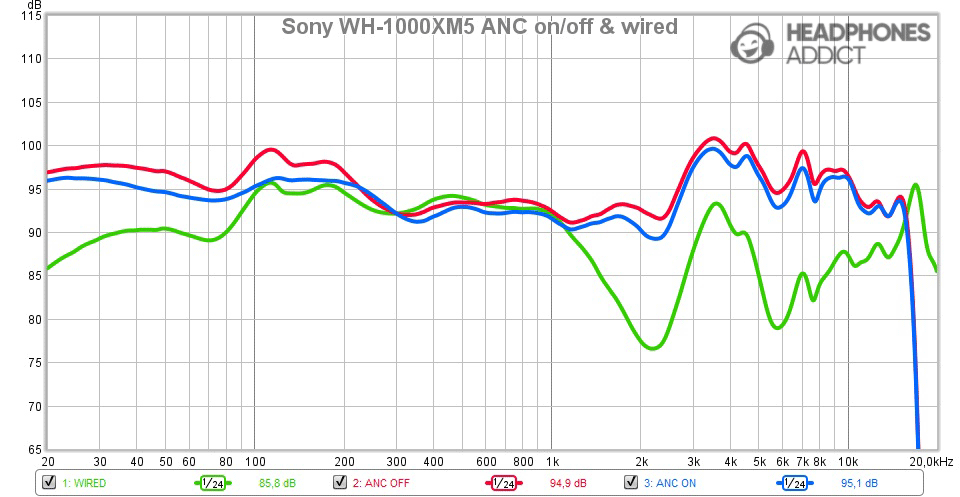
Midrange: EQ adds some excitement
Due to the bass bleed and dark treble, the midrange feels muted. The vocals sound natural, but the instruments could be more exciting and clear.
Lowering the bass and bringing up the highs using EQ adds the necessary air and clarity to the sound. Vocals get more presence, and electric guitars finally have the bite you expect them to have.
Listening to “Private Investigations” by Dire Straits is a feast for ears, presenting finer details and dynamic passages in between.
Treble: Darkness that can be lighten up
In our frequency measurement, the higher frequencies are relatively flat, which isn’t ideal. That results in a dark, dull sound. It’s okay if you’re treble-sensitive, but boosting this region definitely helps.
The sound becomes much airier and clearer after significantly increasing the 16kHz region and a bit of the 6.3kHz. Cymbals appear more textured and decently detailed but also slightly artificial/sizzled.
Boosting treble is crucial since it brightens the entire sound and makes it more exciting. The only thing I would want is a more detailed presentation.
Hear the difference between our custom EQ and EQ presets in the Headphones app:
The soundstage is intimate but never claustrophobic. You get equally adequate width and depth, with a lovely audio decay, which helps boost immersion.
On the other hand, the imaging is almost spot on. There are some minuscule blurry spots, but nothing that would throw you out of enjoying your music.
Does ANC mode make a sound difference?
Enabling ANC provides a slightly more balanced bass and midrange response, which you can easily fix in the equalizer. It isn’t a night/day difference, but a small one, nonetheless.
How does wired mode sound?
Sony WH-1000XM5 in wired mode sound very unbalanced, with a heavily recessed midrange. It seems that in this mode, the audio doesn’t go through a DSP to correct the tuning.
It’s best to avoid using wired mode if you care about sound quality.

What is the overall conclusion?
As you probably guessed, the Sony WH-1000XM5 need equalization to sound the best. Their stock sound simply doesn’t make them worth $350.
But after some adjustments, they feel like a brand-new product and a delight to your ears (although you can probably get better sound for a lower price).
I want to make a bold claim by saying that true wireless Sony WF-1000XM4 have a more tactile bass and more refined midrange response.
So, unless you’re in for the latest and best features, the older TWS model is a better sound-wise solution.

Comfort & Fit

Sony WH-1000XM5 have a very lightweight, plasticky build, with just enough padding and clamping force to keep them comfortable and stable for outdoor use. However, the thin earpads make me question long-term comfort.
The Sony WH-1000XM5 have completely changed their design compared to the WH-1000XM4 and WH-1000XM3 models. Now, you get a minimalistic and modern look.
Headphones are now better suited for outdoor use, sitting flusher with your head and making it look less bulky.
But these design changes also affect the overall padding, which has to be as minimal as possible. That’s why WH-1000XM5 have barely enough cushioning in the pads and headband.
Starting with ear pads, they’re filled with memory foam and covered in a stiffer-looking pleather, which doesn’t feel as soft as on WH-1000XM4. Also, the padding is surprisingly thin.

Fortunately, the plastic ear cups never come in contact with your skin. Moreover, cups are slightly deeper, so your earlobes don’t feel squished while touching the internal foam.
Of course, the inevitable part of leather-like earpads is the heat buildup. Your ears become sweaty in about 20 minutes, depending on how hot it is.
One worrying part is the long-term comfort of thin earpads, which might become uncomfortable after a year. You can replace them, but we have yet to see Sony selling the replacements.
Sony also solved the issue of attaching the frame on top of the ear cup. In AirPods Max, the frame squeezed the top of the cup more than the bottom, creating uneven pressure. The WH-1000XM5 distribute pressure much more evenly.
The headband is also modernized and thin. There’s barely any padding, so you might think they get uncomfortable after a long listening session. But they don’t. You can wear them for hours without a problem.

It’s worth mentioning that to achieve such comfort with so little padding, Sony had to make WH-1000XM5 entirely plastic. More on durability later.
Moving to stability, the headphones have just enough clamping force to hold nicely to your head. You don’t feel any pressure, and their lightweight design prevents them from sliding around too much.
You can easily lean in all directions without them falling off your head. I even made a running test, as if running to catch a bus, and they held on my head nicely.
Durability

Sony WH-1000XM5 have an entirely plastic build, even headband extensions. The included carrying case provides some additional protection, and you can replace the ear pads (if you can find new ones).
To achieve better comfort, Sony had to make many cuts in the material quality. The WH-1000XM5 are entirely plastic. Even the typically aluminum headband is now fully plastic.

The headband is dressed in pleather like the earpads to raise the perception of a premium feel. Earcups are also covered in a sort of silicone finish to make them soft to the touch.
That said, Sony made some fine tweaking. The headband extension slides smoothly (like Apple AirPods Max) and doesn’t extend by itself, even when you shake the headphones.
Furthermore, Sony dampened the part where the frame meets the ear cup. As a result, you don’t hear any rattling noises of hard plastic hitting the surface.
Earpads are also user-replaceable. You have to use tools to get them off, which is scary to do on such expensive headphones. And, Sony doesn’t provide official replacements. So, It’s very much a DIY project.

The included carrying case protects against drops and getting squished in the luggage. Since headphones can’t fold anymore, the case is now taller but slimmer.
While Sony WH-1000XM5 offer a very stable fit, they lack an IPX rating, so even excessive sweat can hurt them. Keep that in mind if you plan to use them in the gym.
Battery

Sony WH-1000XM5 have an excellent playtime of 40 hours and 27 minutes with ANC enabled. That’s 10 hours more than the previous generation model and close to the best ANC headphones in battery life.
Sony WH-1000XM5 Battery Comparison
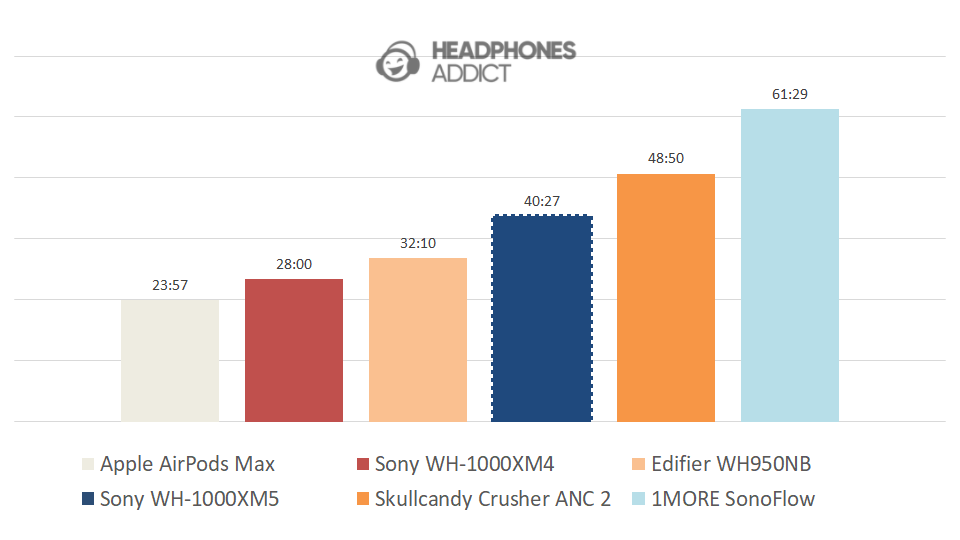
It’s always great to see official numbers greatly underestimate actual performance. Sony WH-1000XM5 positively surprised us with numbers way above what Sony claimed.
In our battery life test, where we leave headphones playing music at 50% volume (and leaving active noise cancelling enabled), we got:
- 40 hours and 27 minutes
That’s more than 10 hours more than advertised. And a good thing is that at 50%, the music is already loud enough for casual listening.
Turning ANC and LDAC off officially “extends” the battery up to 40 hours, but in reality, you should expect at least 50 hours or more.
Headphones also support fast charging with USB-PD (power delivery). When using a compatible charger:
- You can get an extra 3 hours in just 3 minutes of charging.
Features

Sony WH-1000XM5 offer an overwhelming number of features. You even collect achievements for how many and how often you use them. While some are helpful, others are gimmicky.
Features have become the biggest selling point for many Bluetooth headphones. The more you pay, the more you get, at least with the Sony WH-1000XM5.

Opening Sony’s Headphones Connect app for the first time bombards you with tutorials and features you can set before you start listening.
After some clicking, you can finally explore everything the app offers:
- Adaptive Sound Control
- Ambient Sound Control
- Bluetooth multipoint
- Speak-to-Chat
- Equalizer
- Find You Equalizer
- 360 Reality Audio
- DSEE Extreme
- Spatial Sound and Head Tracking
- Voice Assistant
- Spotify and Endel app connection
- Daily activity and Safe Listening logs
- Badges (or achievements)
Sony WH-1000XM5 features
Adaptive Sound Control
This feature represents the next generation of how you use active noise cancellation modes. Headphones use sensors from your smartphone to detect what you’re doing and change the ANC mode accordingly.
Basically, the app detects whether you’re:
- Sitting
- Standing/walking
- Running
- Driving (in a car, bus, train)

Each situation has a user-adjustable action. For example, if you’re sitting, headphones switch to ANC. If you’re standing, headphones let you hear your surroundings, and so on.
You can even register locations and assign a specific ANC mode to them. For example, using GPS, the app enables Ambient sound mode when you arrive at the supermarket entrance.
It would help to switch ANC modes a bit quicker, but for its first implementation, the feature works really well at recognizing changes in your movement.
Speak-to-Chat
The Speak-to-Chat feature pauses the music and enables Ambient Sound mode when you start talking. The idea is to seamlessly interact with people in front of you without searching for a pause button.
You can select how sensitive the feature is and how long it takes for music to resume playing.

However, I consider it a gimmick. Primarily because it takes a long time to resume the music and because I like singing along, which constantly activates the feature.
If you really need to reply to someone next to you, simply place a palm over the right ear cup to mute the music and activate Ambient Sound. Or pause the music and enable the feature manually.
Custom equalizer
The Sony Headphones Connect app offers a standard 5-band EQ with +/-10 values. Bass gets a separate Clear Bass slider with the same values (so it is technically a 6-band EQ).
Despite the limited number of bands, the equalizer lets you fix the sound to a great extent. Of course, it also helps that the default sound is already somewhat balanced.
Here are our custom WH-1000XM5 EQ settings:
| Frequency band | Boost/reduction |
|---|---|
| Clear Bass | -6 |
| 400Hz | -2 |
| 1kHz | +2 |
| 2.5kHz | 0 |
| 6.3kHz | +2 |
| 16kHz | +7 |

Find Your Equalizer
Despite being in beta state, it works better than most “app-generated” personalized equalizers.
When playing your music of choice, you’re presented with different numbers, each with a slightly different EQ setting. In 3 steps, you select the setting you like the most.
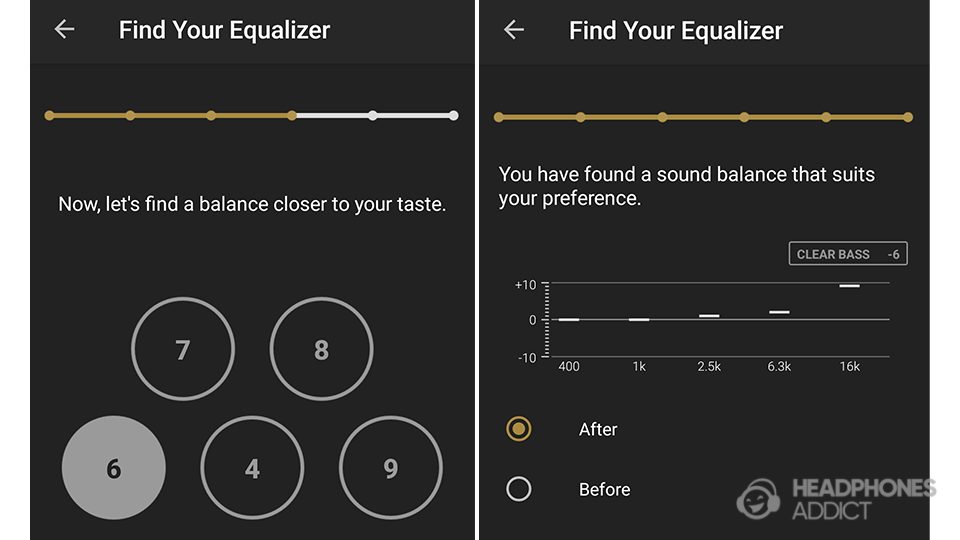
Surprisingly, the result was an EQ setting close to the one I made myself. That means you can also get the sound that best suits your taste.
It’s quick and simple. You just follow the guidelines.
360 Reality Audio
360 Reality Audio is Sony’s proprietary virtual surround sound feature. However, it is hard to find supported apps and content.
That said, this isn’t Apple’s Spatial Audio. It simply enlarges the soundstage rather than tracks your head.
Based on tests we made with the Sony WH-1000XM4, the hit on sound quality was too severe to recommend using it.

Spatial Sound & Head Tracking
For this to work, you need a smartphone with an Android 13. Also, you can’t use Samsung, as it has restricted the feature to only work on its Galaxy headphones lineup.
Unlike 360 Reality Audio, this feature works like Apple’s one. It can help with immersion when viewing specific content, but overall, it’s a gimmick. You try it once, laugh, and forget about it.
There’s no real-life use you would need this.
Daily activity and Safe Listening logs
The app tracks your headphone usage under the “Activity” tab by showing daily, weekly, and monthly time.
You can also see how long you were using them in a specific location and in which state you used them most (sitting, standing, running, etc.).

Furthermore, the app tracks whether you’re listening to headphones inside a safe listening range.
On the first page, under the “Status” tab, you can see the “Current sound pressure” (or loudness) value in dB. We’ve seen a similar noise-measuring feature in Apple headphones.
To find out the accuracy of the Current sound pressure feature, we tested the headphones’ loudness using our loudness-calibrated MiniDSP HEARS. We used white noise and compared results from our rig and the app.
- Based on results, the Headphones app shows that WH-1000XM5 are around 3dB quieter than they really are. That’s a bit different than in AirPods, where their features show they’re almost 7dB louder than in reality.

Badges
Like in games, the Headphones app encourages you to use the app and its features frequently by giving you badges or “achievements” every time you do something.
You get a badge for interacting with EQ, connecting headphones, registering locations and using headphones there, enabling ANC modes, and enabling various features in the app.
It’s an unnecessary yet effective way to “force” users to explore every option the app offers.

Connecting services
You can also connect services like Spotify Tap and Endel Quick Access within the app. That way, you can open Spotify or Endel (an app that helps with sleeping) with a simple button press.

Microphone quality
Sony WH-1000XM5 have the best call quality among all Bluetooth headsets we’ve tested until now, capturing clear vocals with minimal distortion, even in louder environments.
Sony WH-1000XM5 microphone test: (no noise test from 0:00-0:34, with background noise test from O:34-0:58)
In ideal conditions with little-to-no ambient noise, Sony WH-1000XM5’s set of eight microphones can capture your voice in great detail and clarity. You also sound full, which you rarely hear in Bluetooth headphones.
Even after moving into a noisier area, your voice barely degrades. You might hear some crackling noise of the “AI-powered noise reduction” tech struggling to block loud traffic noise, but that’s hardly distracting.
Moreover, these noise-canceling headphones do a good job against wind noise during calls, as well.
If Sony WH-1000XM5 are the only “microphone” for video calls that you have, you will probably sound better than most other participants in the call. We can easily recommend them for making calls in all kinds of situations.
Noise Isolation

Sony WH-1000XM5 have a very solid passive noise isolation performance, which is good enough for you to enjoy music outdoors even without ANC. However, some competitors reduce more of the low frequencies.
Looks like the Sony WH-1000XM5 are designed to passively block as much outside noise as possible. Based on measurements, they’re among the most effective ones.

While some competitors perform better at specific frequencies, Sony’s seems the best overall. Edifier WH950NB come the closest, with Apple AirPods Max in third place.
However, in contrast, the AirPods Max do a much better job at blocking low-end noise passively, which helps prevent reliance on ANC to reduce engine rumble.
Nonetheless, you can easily use them on public transport or in a library without noise canceling. But remember that the isolation is so good you can hear a hum from your blood flow.
How is sound leakage on Sony WH-1000XM5?
Others might hear your music if your volume is 60% or above, although that’s already pretty loud (you should always practice safe headphone use).
This level of leakage is fine outdoors or in public transport but could be bothersome for others in quieter places like the library.
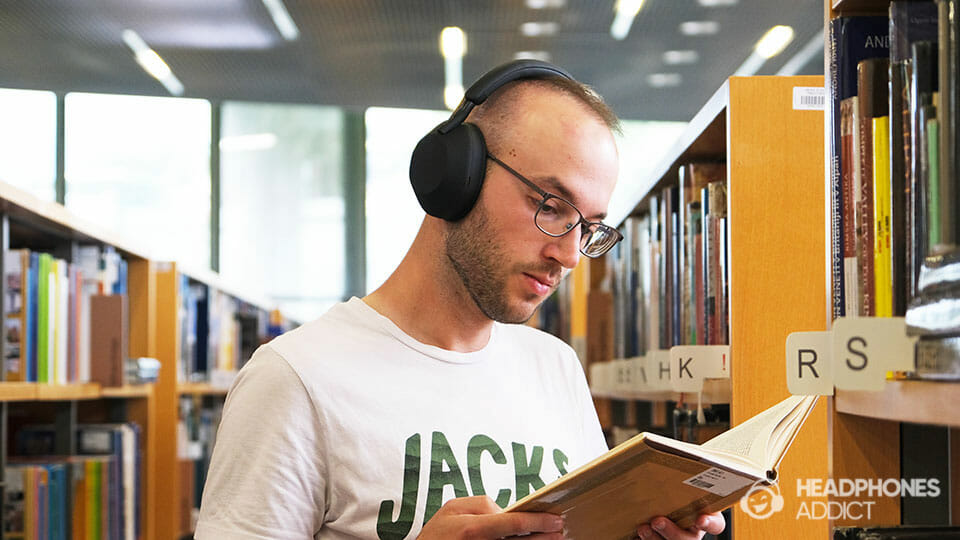
Noise Cancelling

Sony WH-1000XM5 compete hand in hand with other class-leading ANC headphones, doing the best job in the midrange. However, they’re bettered in lower and higher frequencies.
Sony WH-1000XM5 active noise cancelling test:
It’s no surprise that the Sony WH-1000XM5 have amazing active noise cancelling, and the measurements prove that. What you get is a very consistent cancellation across the frequency spectrum.
That said, there are instances where competitors do a better job—starting with Apple AirPods Max, which reduce a significantly more upper bass and lower midrange frequencies.

Furthermore, a much cheaper Edifier WH950NB are also a tad better in the bass. That said, Sony beats them in every other range.
In practice, you shouldn’t hear any rumble or anything that would bother you when listening to music.
What about Ambient Sound mode?
Ambient Sound mode in Sony WH-1000XM5 gets really close to the almost perfect Transparency mode in Apple AirPods Max.

However, Apple still does a slightly better job boosting surrounding noise where it matters, making it sound more natural in comparison.
Sonys also let you select the “Voice passthrough” feature, which doesn’t boost low and high frequencies as much and primarily focuses on midrange.
Bluetooth

Sony WH-1000XM5 have a very stable close and long-range connection, multipoint, and all the Bluetooth codecs you can ask for. They’re even great for casual gamers but not competitive ones.
Like all modern headphones, Sony WH-1000XM5 support Bluetooth 5.3, which ensures a very reliable close-range connection with zero stutters.
Moving away from the transmitting device shows the importance of which Bluetooth connection priority you choose in the app.
We made a standard indoor Bluetooth range test by walking on the other side of the house and passing at least 2 brick walls. Here are the results:
- Prioritize Sound Quality: Audio begins to stutter after passing the second brick wall at a distance of 45 feet (13.7 meters).
- Prioritize Stable Connection: Audio stops playing entirely when passing the 65-foot mark (19.8 meters).
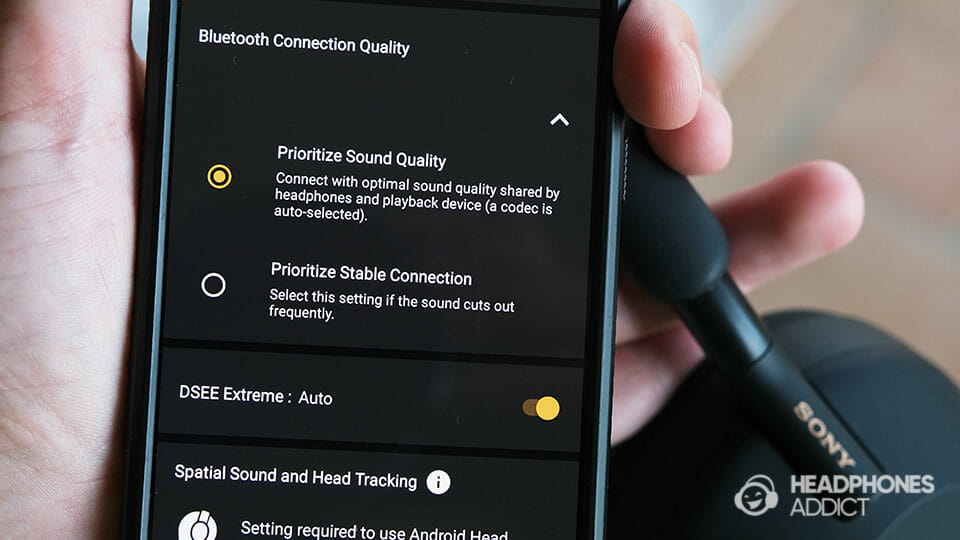
That puts these headphones among the best Bluetooth headphones in the indoor connection range, although we’ve seen slightly better results from Apple AirPods Max and TrueFree F1.
How to pair Sony WH-1000XM5?
- Headphones go automatically into pairing mode the first time you turn them on.
- To pair them to another device, you turn them on while holding the power button for a few seconds. You should hear a voice initiating “pairing”.
Sony WH-1000XM5 also support Bluetooth multipoint, which, as of the latest firmware 2.0.2 update, lets you use LDAC (previously, you could only use SBC or AAC in combination with multipoint).
Inside the app, you can see the two devices headphones are paired to. Headphones automatically select the device they receive audio from, or you can choose the source manually in the app.
- To enable multipoint, first switch the “Connect to 2 devices simultaneously” toggle inside the app. You can find it under the “System” tab.

What Bluetooth codecs do they use?
Headphones use SBC, AAC, and LDAC Bluetooth codecs. With that, they cover everything to make Android and iOS users happy.
To enable LDAC, you must go into Bluetooth settings and WH-1000XM5 settings. In there, you’ll see a toggle to switch on the codec. LDAC is a BT codec that can transfer audio in high resolution (24-bit depth, 96kHz sample rate).
Is there an audio lag?
You don’t experience audio lag when watching video content on various platforms. That’s true for Android, iOS, and Windows 11.
On the other hand, there’s a slight delay visible in mobile games. Most casual players should be okay with it, but competitive ones will miss a feature like Gaming mode to reduce the latency.
Should You Get Sony WH-1000XM5?

Sony WH-1000XM5 are everything and more for someone who wants the complete package.
That’s why we highly recommend these over-ear headphones to:
- Businesspeople who travel often and want a reliable performance, even when making calls.
- Commuters who want to completely block the outside noise.
- Students or workers who want to block all outside distractions to concentrate on studying/work (although there are some cheaper alternatives).
- Tech enthusiasts who always seek the latest and the best on the market.

On the other hand, people who should look for something else:
- Audiophiles who think the sound quality matches the price (headphones sound great and very natural but lack a bit in the technical department).
- Sportspeople ready to hit the gym and soak the headphones in sweat.
How do Sony WH-1000XM5 compare to the competition?
- Sony’s sound quality is similar to other Bluetooth competitors (after EQ).
- They have an excellent ambient noise cancellation that throws blows with the competition and even surpasses it in some areas.
- Headphones offer a ton of extra features, some of which are currently only found in the Sony 1000XM5 series (like Adaptive Sound Control).
- Call quality is among the best in Bluetooth headphones, even surpassing AirPods Max.
- Their battery life is about average among Bluetooth headphones with ANC.
- For the price, they have the most plasticky build of all competitors.
Sony WH-1000XM5 alternatives
Apple AirPods Max
Max’s sound signature resembles a U-shape, giving good sub-bass and treble response. They can be too bright sometimes, making the Sony’s smoother in comparison.
Their ANC works better at removing lower frequencies but not higher ones. They also sport a fully aluminum build and have a superior Transparency mode. But they also cost significantly more.
Edifier WH950NB
Expect a more balanced and less bassy sound out of the box, but also slightly less detailed. However, for the price of $150, that’s excusable.
Conversely, Edifiers have a very similar ANC performance to Sony’s, making them a better pick for office workers and students looking to save a few bucks.
What’s in the Box?

- Sony WH-1000XM5 wireless headphones
- Hard-shell carrying case
- Cable with 3.5mm jacks
- USB-C charging cable
- Manuals
Specifications
| Type: | Over-ear |
| Connection: | Bluetooth 5.2 |
| Back design: | Closed-back |
| Drivers: | 30mm dynamic |
| Frequency range: | 4-40.000Hz |
| Impedance: | n/a |
| Weight: | 8.82 ounces (250 grams) |
| Mic & Controls: | Yes |
| Water resistance: | None |
| Battery life: | 40 hours (with ANC) |
| Charging time: | 3.5h – quick charge – USB-C (PD) |
| Active noise cancelling: | Yes, adaptive |
| Bluetooth codecs: | SBC, AAC, LDAC |
| Wireless range: | 45 feet (SQ priority), 65 feet (CQ priority) |
| Microphone: | 8 microphone in total |

From a childhood fascination with sound, Peter’s passion has evolved into a relentless pursuit of the finest headphones. He’s an audio expert with over 5 years of experience in testing both audiophile and consumer-grade headphones. Quote: “After many years, I can confidently tell which headphones are good and which are terrible.” Find his honest opinion in his reviews.













1 Comment
Uchenna Nwosu
I wonder how it will perform with a dragonfly cobalt or an ifi hip-dac DAC.