
EarFun Free Pro 3 downright crush the competition with exceptional audio performance, high comfort, and numerous features to boost the user experience. However, they don’t stand out in all areas.
We have long anticipated the arrival of the new EarFun Free Pro 3, earbuds from the EarFun’s “premium” series. And right off the bat, they offer a fantastic sound quality that easily outmatches the best earbuds under $100!
While it requires extensive EQ corrections, you get a natural performance that even premium models would envy.
The design is much sleeker compared to the Free Pro 2 model, boasting a slightly bigger body and shiny edge to catch some looks.
Furthermore, the redesigned app now offers tons of customizable features. You can select the ANC performance based on your ear shape and which earbud you want as a primary microphone for calls.
How is the performance of other features like active noise cancellation, ambient sound mode, and call quality? They work, but we expected a bit better.
See if EarFun Free Pro 3 are worth your money and how they compare to EarFun Air Pro 3 below.
Top deals today:
Pros & Cons:
- Exceptional sound quality that rivals the best
- Lightweight design with a comfortable fit
- Feature-rich app with custom EQ & multipoint
- Audio settings get stored into the earbuds
- Decent ANC & very natural transparency mode
- Battery life of only 5 hours per charge
- Mediocre call quality makes your voice thin
- Unstable for sports activities
Category ratings:
Sound

EarFun Free Pro 3 are messy and bloated out of the box, yet they start to shine after equalization. Apart from wishing for better dynamics and less energy at 9 kHz, their tuning is impeccable.
Hear the difference: The EarFun Free Pro 3 – A/B sound test:
EarFun Free Pro 3 are unconvincing when you first try them. They’re muddy and dark in treble, free of dynamics and details.
Fortunately, the EarFun app offers a custom EQ. The latter completely inverts the picture, as if you’re listening to different earbuds. In a good way! Let’s dive straight into the review.
Bass: Not the fastest, but smooth as a butter
Bass frequencies before and after EQ are like night and day. Before, they made the sound overly warm and bloaty. You might enjoy listening to rap or hip-hop, but other music genres don’t benefit from such bass.
On the flip side, after custom EQ, the bass finally breaths a little and becomes more controlled while adding warmth to the sound.
The bass kicks sound more tactile, and you hear the bass guitar with every nuance. Details are on par with other excellent earbuds like the Sony WF-1000XM4.
That said, the bass kicks could be even more distinct, which helps when listening to rock and metal. Double-pedal drumming is audible but doesn’t make you bang your head.
EarFun Free Pro 3 frequency response

- Learn how to read audio charts
Midrange: Incredibly balanced
The midrange is a bit muffled and recessed by default, especially the region between 2 kHz and 4 kHz, which gives energy to electric guitars.
After our custom EQ, vocals become more present in the mix. Both male and female vocalists sound equally full, without noticeable sibilance (unless it’s already present in the audio).
Furthermore, guitars finally produce that distinct grunt you expect when listening to rock tracks. Snare drums also gain a lot of energy, making the sound more impactful.
If there’s one minor complaint, the mids could be smoother and slightly less forward. The provided custom equalizer isn’t precise enough to tune them that way without losing details.
Treble: Textured but with a tad too much energy
Higher frequencies are pretty detailed for earbuds under $80. You hear a pleasant shimmer and good texture from cymbals. They also add airiness to the sound, making it easier to listen.
Moreover, it adds clarity that you desperately need when listening to busier music genres like classical or metal music.
However, there’s an over-boost at 9 kHz by default, while there could be more energy at 10-11 kHz. Consequently, cymbals sound a bit too sharp and less full, as evident in “We Made It” by Toto.
However, that’s something only demanding users might hear or care about. For under $80, the audio performance is unmatched.
Listen to in-app EQ presets in comparison to our custom EQ settings:
Moving to the soundstage, which represents the artificial concert hall around you, it is decently big, with greater depth than width.
Sounds occasionally echo in the distance, giving you a sensation of spaciousness. But overall, most things “happen” near your ears.
Furthermore, the imaging, which is how accurately headphones portray the location of the sound in the soundstage, is good but could be more accurate.
There are blurry spots near the center image where you can’t quite pinpoint the sound’s location. Fortunately, that doesn’t hurt the instrument separation.
Tunings by Oluv
I must mention that Free Pro earbuds were always my go-to for neutral tuning, especially if they’re tuned by Mister Olaf from Oluv’s gadgets.

To my surprise, the app has his “Natural” and “Boosted” tunings in the equalizer settings. However, those tunings sound rushed, as if Olaf didn’t have enough time to perfect them.
- Natural EQ offers the smoothest sound out of all presets available in the app and is the best choice if you don’t want to fiddle with the custom EQ. However, while the music sounds great, it also feels recessed and dull while too bassy in the sub-bass region.
- Boosted EQ adds energy to the sound but also muddiness the midrange.
Our custom EQ settings
I made this tuning to squeeze as much from earbuds as possible. Use these settings as a basis for further tweaking to better suit your taste. Here are the EQ settings:
| Frequency bands | Adjustments in decibels |
|---|---|
| 31.5 Hz | -5dB |
| 63 Hz | -9dB |
| 125 Hz | -3dB |
| 250 Hz | +3dB |
| 500 Hz | +2dB |
| 1 kHz | -4dB |
| 2 kHz | +4dB |
| 4 kHz | +10dB |
| 8 kHz | -6dB |
| 16 kHz | +7dB |
Does active noise cancellation (ANC) change the sound?
Yes, enabling ANC changes the sound by reducing upper bass and lower midrange frequencies (as seen in the graph above). There’s also some more energy in the midrange.
If you want the best sound quality, leave the ANC off.
Note that the differences are mild and unnoticeable to a casual listener. You can also mitigate the tuning by tweaking the custom EQ.
Here’s the conclusion.
EarFun Free Pro 3 are outstanding audio performers. For the price, they easily beat all their competitors, even SoundPEATS Air4 Pro, which we reviewed not long ago.
There’s very little to argue about other than that they lack the finesse to compare with the “big boys” like Sony WF-1000XM4. But otherwise, they offer a similar level of enjoyment. For less than $80!
Comfort & Fit

EarFun Free Pro 3 are so comfy you nearly forget you wear them. In contrast, there’s not enough grip to glue them in place, slowly sliding out of your ears during sports activities.
Comfort was never a problem for EarFun Free Pro earbuds, and the third iteration is no different.
While earbuds appear bulkier than the EarFun Free Pro and Free Pro 2, they’re actually identical in size. The biggest difference is in the packaging, which gets smaller every year.

The only physical difference (except cosmetic ones) is the new circular nozzle and ear tip openings (compared to oval ear tips from before). This year, you get 5 pairs of silicone ear tips and a pair of foam tips.
Thanks to lightweight housing and zero pressure points or sharp edges, I once forgot I had the Free Pro 3 in my ears. They’re that comfortable.
Consequently, you can easily wear them for hours without experiencing ear pain. However, stability is a different story.
Despite using ear fins (you get 2 fin sizes in the packaging), the latter doesn’t do much to ensure a better grip.

Exaggerated head movements or facial expressions can slowly push the earbuds out. When you add sweat from physical activities like exercising or even just walking, you have difficulty keeping the buds inside.
As a result, we can’t recommend EarFun Free Pro 3 as your next sports earbuds despite offering complete sweat resistance. More on that later.
Durability

EarFun Free Pro 3 have an IPX5 rating, making them sweatproof but not waterproof. They’re built well and come with a compact charging case, which isn’t sweat-resistant.
Like other Free Pro earbuds, the third generation also boasts an IPX5 rating. That makes them resistant to sweat, rain, and possibly even showers, although we advise you against washing them under a tap.
Earbuds are small and solid, without visible weak points. The only way to open them is by crushing them, which will hopefully never happen.

While foam ear tips are prone to tearing or losing shape, I also have some reservations regarding silicone ear tips.
- Free Pro ear tips were overly soft and could tear easily when trying to change them.
- Free Pro 2 tips are more robust but develop weird white dots on the surface for unknown reasons. It could be due to lower-quality silicone, but I’m no expert in chemistry.
- Free Pro 3 use slightly stiffer silicone for their tips, so they might be okay.
Another thing are the silicone ear fins. They’re of similar quality as in Free Pro 2 and come in 2 sizes, with the third size being a simple silicone sleeve with no fin.
Ear fins are thin, so you might tear them during replacement. On the other hand, I have used the Free Pro 2 for more than a year now and haven’t had an issue with the fins. I expect the same from Free Pro 3.

As for the charging case, it’s slightly bigger than the second-generation case and has a slightly more robust lid. It doesn’t wobble or bend and has a strong magnet that keeps it firmly shut.
The only weakness is the lack of an IPX rating, so keep it away from moist environments.
Battery

EarFun Free Pro 3 slightly improved its battery life over the Free Pro 2 to reach 5 hours and 4 minutes on a single charge. You keep the fast charge and Qi wireless charging support.
EarFun Free Pro 3 battery comparison

EarFun Free Pro 3 provide a marginal upgrade over their predecessor, lasting 33 minutes longer. Still, the Free Pro 3 performance is 2.5 hours lower than the first Free Pros.
In our battery life test, we enabled ANC and left earbuds playing music at 50% volume, we get:
- 5 hours and 4 minutes of playtime on a single charge.
That’s below average as far as ANC earbuds are concerned. It’s also almost an hour less than marketed.
Disabling ANC extends the battery life up to 7.5 hours per charge, and you have another 33 or 27 hours inside the charging case (depending on whether you use ANC or not).

The performance is even more underwhelming than EarFun Air Pro 2 and 3. The latter is among the longest-lasting ANC earbuds.
Fortunately, you keep the Qi wireless charging support and fast charging, which gives you:
- A 10-minute charge provides new 2 hours of playtime (when charging via USB-C port.
Features

EarFun Free Pro 3 have a ton of extra features and customization options, even a good Bluetooth codec selection. However, features like ANC and call quality could’ve worked better.
With the arrival of the EarFun Audio app, the company is adding more new features with each earbud model. With the Free Pro 3, you also get a reworked graphic design that borrows some ideas from the Soundcore app.
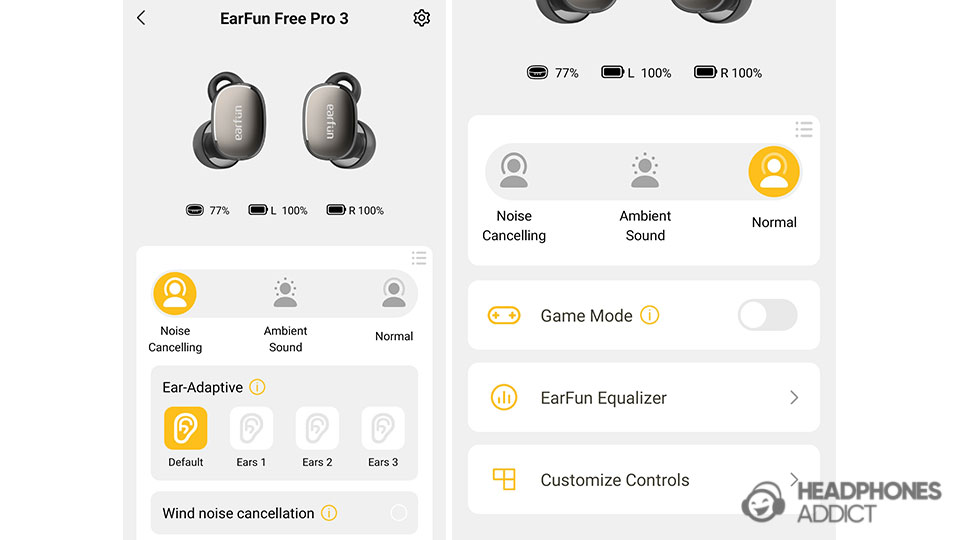
EarFun earbuds have many quality-of-life features, some of which we discuss in other categories, like active noise cancellation, ambient sound mode, Game mode, and multi-point connectivity.
The app also offers:
- EarFun equalizer
- Customizable controls
- Bluetooth audio quality
- Call microphone settings
- Find headphones
EarFun equalizer
In-app audio equalizer consists of 13 EQ presets and a custom EQ option. As for presets, you get:
- Default sound
- Rock
- Pop
- Country
- R&B
- Classical
- Jazz
- Bass boost
- Treble boost
- Bass reducer
- Treble reducer
- Natural (Oluv’s Signature)
- Boosted (Oluv’s Signature)

If you don’t wish to fiddle with the customizable EQ, we recommend using the “Natural” sound preset, as it offers the best sound out of all presets. However, our custom EQ is much more balanced.
Speaking of custom EQ, the app offers a 10-band equalizer with standard frequencies ranging from 31.5 Hz to 16 kHz. Each has -/+10dB increments.
It gives good control over the sound, so you can definitely find the sweet spot that works best for you.
Customizable controls
The app lets you select the earbud side you want to customize and gives you all 4 gestures: tap once, twice, trice, and hold.

Furthermore, there are no limitations to what a gesture might do. Also, every single command is allocated to a specific gesture, so you don’t need to skip one command in favor of the other.
That is precisely how all customizable control settings should work. It’s frustrating that big companies like Sony and JBL still need to figure that out.

Moreover, the app offers to disable all touch controls if you have issues with them, like in cold weather.
EarFun could give the option to turn off the “tap once” gesture, as that one is the most problematic in the winter (you experience “ghost touches” when your warm breath is registered as a finger tap).
Find headphones
If you lose one earbud somewhere in the connection range, you can order it to emit loud beeps.

They start quietly and grow in loudness, primarily to prevent hearing damage if you select the wrong earbud to beep or if your friend wants to prank you.
As mentioned above, lost earbuds need to be in the vicinity. This feature doesn’t show a GPS location (unlike Apple or Tile, which is supported on Skullcandy headphones).
Bluetooth audio quality
This feature lets you select whether you allow using aptX audio codecs (for higher sound quality) or prefer a more stable connection.

We’ve seen similar features in the Sony WF-1000XM4 and Edifier NeoBuds Pro 2. However, from our testing, the “Stable connection first” option doesn’t improve the Bluetooth range. More on that later.
Microphone quality
EarFun Free Pro 3 have a mediocre call quality that’s only passable if you speak in a quiet environment.
EarFun Free Pro 3 microphone test: (no noise test from 0:00-0:21, with background noise test from O:21-0:45)
Without loud outside noises, the earbud’s microphone picks up your voice relatively clearly. That said, you sound very thin, lacking fullness (lower frequencies).
Exposure to loud noises like heavy traffic makes your voice muffled and thinner. Others can still understand you but with difficulties.

In conclusion, you should be fine making quick phone calls in quieter places. Just note that there are better earbuds with a microphone.
Noise Isolation

Up to 18dB: EarFun Free Pro 3 start passively blocking noise quite early but only manage to block up to -18dB of ambient sound. On the other hand, the sound leakage is surprisingly minimal.
Passive noise isolation on the EarFun Free Pro 3 is overall decent but can’t entirely block outside noises. Its performance is similar to the EarFun Air S.

While it starts early, it only becomes noticeably effective above 1 kHz. 4.5 kHz and 13 kHz are the most reduced frequencies.
All in all, if you want to enjoy music in peace, you need to enable active noise cancellation as well. More on that below.
Here’s a table of how effective is EarFun Free Pro 3’s passive noise isolation at blocking specific frequencies:
| Frequency | Noise reduction at that frequency |
|---|---|
| 100 Hz | -1.4dB |
| 200 Hz | -3.2dB |
| 400 Hz | -4.4dB |
| 600 Hz | -4dB |
| 1 kHz | -6.9dB |
| 2 kHz | -19.6dB |
| 4 kHz | -33.2dB |
| 6 kHz | -20.7dB |
| 10 kHz | -21.1dB |
| 15 kHz | -30.9dB |
What about sound leakage?
As for the sound leakage, it’s surprisingly minimal. Only at volume above 80% might others hear what you’re listening to, and only if you’re someplace quiet.
Noise Cancelling

EarFun Free Pro 3 active noise cancelling performance is also decent but not nearly as good as in the Air Pro 3 model. Conversely, the Free Pro 3 ambient sound mode works more naturally.
EarFun Free Pro 3 active noise cancelling test:
Active noise cancellation is probably the biggest letdown in the Free Pro 3. While it’s not among the worst in this price range, it doesn’t match the EarFun Air Pro 3 performance.
Strangely, EarFun didn’t put the same ANC algorithms in the newer model, too. The two earbuds cost the same.

- Learn how to read ANC charts
Nevertheless, the noise cancellation is quite effective at sub-bass frequencies, so they should reduce engine rumble to a reasonable degree. However, soon after the 200 Hz, the reduction starts losing against the competitors.
Due to worse midrange reduction, you might hear human speech a bit clearer than usual. Fortunately, in combination with music, that shouldn’t be distracting.
Here’s the table with EarFun Free Pro 3 ANC test results:
| Frequency | Noise cancellation at that frequency |
|---|---|
| 30 Hz | -11.2dB |
| 50 Hz | -18.2dB |
| 70 Hz | -20.1dB |
| 90 Hz | -28.8dB |
| 200 Hz | -28.6dB |
| 400 Hz | -14.9dB |
| 600 Hz | -6.9dB |
| 800 Hz | -4.4dB |
| 1 kHz | -4dB |
| 2 kHz | -20.8dB |
On the other hand, if you prefer to only use ANC without music, you might have trouble concentrating or relaxing. At least their ANC is better than Sony WF-1000XM4.

What about ambient sound mode?
Ambient sound mode very naturally boosts bass and low-midrange frequencies. There’s some boost in the middle midrange to make the human speech louder.

The performance is good enough, so you don’t need to take the earbuds off when talking to someone. Note that there’s a faint static hum in the background, resulting from over-boosting the audio signal.
Bluetooth

EarFun Free Pro 3 have a decent Bluetooth range of 40 feet, a stable connection, aptX Adaptive support, multipoint, and a Game mode. However, the latter is less effective than advertised.
EarFun Free Pro 3 are equipped with Bluetooth 5.3, which uses more advanced protocols to avoid Bluetooth interferences with other wireless devices.

I experienced no audio stutters when keeping my transmitting device (smartphone) in the vicinity. Earbuds also got a decent score during my indoor range test:
- EarFun Free Pro 3 lasted up to 40 feet (12.2 meters) until they became unlistenable due to stutters. That’s right after passing the second brick wall.
As mentioned under Features, you can order the earbuds to use SBC, AAC, or LC3 Bluetooth codecs instead of aptX to maintain a stronger connection.
However, that probably works better against interferences rather than connection range. The latter didn’t change during my test.
How to pair EarFun Free Pro 3?
- When brand new, remove the plastic inside the case that prevents earbuds from touching the charging pins. Then, shut the lid and open it back up. That will “wake up” the earbuds and put them into pairing mode.
- To pair the earbuds to another device, place them in the case and hold the button between the buds. Pairing mode is initiated when small LEDs on the buds start blinking.

How about multipoint on EarFun Free Pro 3?
Earbuds support Bluetooth multipoint, meaning they can connect to multiple devices simultaneously. They seamlessly transition between devices depending on which is currently playing audio.
In the app, you can manually toggle between different connected devices. Note that they can be connected to only 2 devices at the same time.
- To make the multipoint happen, pair the earbuds to two different devices using the method above.
- Then, enable Bluetooth on both devices and ensure they connect with your earbuds.

What Bluetooth codecs do they use?
EarFun Free Pro 3 use basic SBC and AAC codecs and more advanced aptX, aptX Adaptive, and LC3 codecs (if your device supports them).
There are no higher-quality codecs like LDAC, LHDC, or aptX Lossless (Snapdragon Sound) for Android users. At this price, you don’t benefit from using them.
Is there an audio lag?
There’s no audio lag when watching videos on your smartphone or Windows laptop and in social media apps like YouTube, Instagram, etc.
On the other hand, there’s a tiny delay when playing mobile games, even with Game mode enabled. EarFun claims 55ms latency, which should be too fast for humans to see. So, unless I’m a superhuman, the latency is probably slightly higher.

Should You Get EarFun Free Pro 3?

EarFun Free Pro 3 could’ve been the ultimate choice under $100. However, EarFun made them exceptional only in audio but not in other categories.
Therefore, I can only recommend these earbuds to:
- Budget audiophiles who want the best sound quality under $100. While, as of late, many earbuds surprised us with their sound, these are the ones to get!
- Casual users or students who don’t need anything fancy but will appreciate features such as natural ambient sound mode and multipoint.

On the other hand, I can’t recommend these earbuds to:
- Frequent travelers due to ANC, which is good but less effective than similarly priced competitors.
- Sportspeople, as earbuds don’t stay in your ears that securely.
How do EarFun Free Pro 3 compare to the competition?
- Free Pro 3 have a much livelier and clearer sound performance than the competition.
- They’re more comfortable than most competitors, as you barely feel them in your ears.
- EarFun app offers more features than apps from competitors.
- Ambient sound mode is as natural as ever, with less over-boosting effect than similarly priced alternatives.
- They have an IPX5 rating, which is common in this price range.
- Battery life of 5 hours is below average, even compared to other EarFun earbuds.
- Active noise cancelling is good but less effective than EarFun’s best offer in that category (Air Pro 3).
- Despite using ear fins, they’re less stable for sports than competitors, even the ones without ear fins.
EarFun Free Pro 3 alternatives
EarFun Air Pro 3
For the same price, these affordable earbuds get you a slightly muddier yet still enjoyable sound tailored for modern music genres.
And the Air Pro 3 have a superior ANC and battery life of more than 8 hours per charge.
SoundPEATS Air4 Pro
Air4 Pro have a similarly natural sound signature but less dynamic and detailed performance, especially in the treble. Their battery life of 4 hours is also inferior to the Free Pro 3.
However, they have a better ANC performance and more stable fit, making them suitable for more active users.
What’s in the Box?

- EarFun Free Pro 3 true wireless earbuds
- Charging case
- USB-C charging cable
- 5 pairs of silicone ear tips (XS, S, M, L, XL)
- A pair of memory foam ear tips
- 3 pairs of ear fins
- Swab with instructions on how to clean the earbuds
- User guide
Specifications
| Type: | True wireless |
| Connection: | Bluetooth 5.3 |
| Back design: | Closed-back |
| Drivers: | 7mm dynamic |
| Frequency range: | n/a |
| Impedance: | n/a |
| Weight: | 0.16 ounces (4.5 grams) per earbud |
| Mic & Controls: | Yes |
| Water resistance: | IPX5 |
| Battery life: | 5h + 27h in case |
| Charging time: | 1.5h – quick charge – USB-C & Qi wireless |
| Active noise cancelling: | Yes, hybrid |
| Bluetooth codecs: | SBC, AAC, LC3, aptX Adaptive |
| Wireless range: | 40 feet (12.2 meters) |
| Microphone: | 6 mic in total |

From a childhood fascination with sound, Peter’s passion has evolved into a relentless pursuit of the finest headphones. He’s an audio expert with over 5 years of experience in testing both audiophile and consumer-grade headphones. Quote: “After many years, I can confidently tell which headphones are good and which are terrible.” Find his honest opinion in his reviews.










