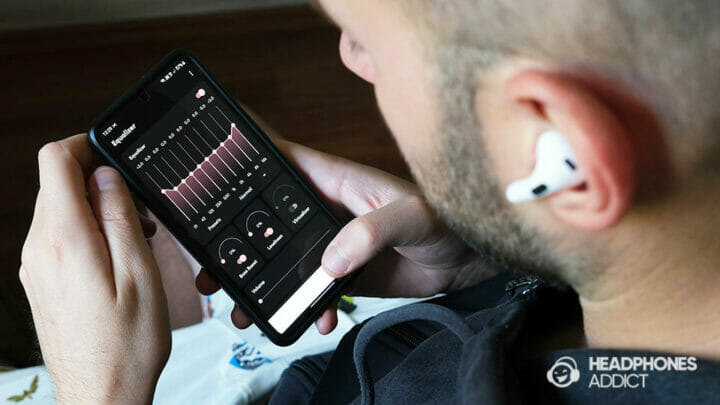Edifier NeoBuds Pro 2 bring some new features, marginally better sound, call quality, and a more elegant design but otherwise remain almost identical to the previous generation.
Edifier NeoBuds Pro 2 are the successor to the NeoBuds Pro, which haven’t entirely met the flagship standards in performance. Unfortunately, the new model left me wishing Edifier could’ve done more too.
The company stayed true to the original design of the earbuds but made them slightly more elegant. They even keep the same IP rating and almost identical active noise cancelling performance, with minor improvements.
Furthermore, NeoBuds Pro 2 have a similar sound signature and tuning to the previous gen. But with a tad better treble detail. New sound features include Spatial audio and LHDC 5.0 HD audio codec support.
The most considerable improvements are in battery life, which now lasts 5.5 hours per charge (with ANC enabled). And in call quality, now it’s comparable with the best Bluetooth earbuds for making calls.
However, not everything is better. Also, Edifier is now asking for $190 instead of $130. Let’s see if Edifier NeoBuds Pro 2 are worth that much.
Price:
Pros & Cons:
- Excellent call quality, even in noisier situations
- Huge number of features & customization options in the app
- Good active noise cancelling performance
- Decent battery life of 5.5h per charge
- But only an additional 12h in the case, without Qi charging
- Harsh treble response hurts the sound quality
Category ratings:
Sound

Edifier NeoBuds Pro 2 sound quality has its highlights in the bass and midrange but also some significant downsides in the harsh, shimmery treble. Turning ANC off and making some EQ adjustments helps tame the wildest frequencies.
Hear the difference: The Edifier NeoBuds Pro 2 – A/B sound test:
While NeoBuds Pro 2 have an almost identical frequency response as previous NeoBuds Pro’s, they feel slightly more refined.
That said, the treble region still lacks detail and texture, which is surprising since the earbuds use high-quality Knowles balanced armature drivers to handle the top end.
Fortunately, the in-app’s custom equalizer can make the sound marginally better.
Bass: Good definition and rumble once you lower its quantity
Default lower frequencies are boosted, especially in the mid and sub-bass sections. That contributes to a strong rumble, which extends really deep.
The 10mm dynamic driver that handles bass sounds well-controlled and can reproduce bass guitars with a lot of “meat” on them.
However, depending on the track, the bass can become too wild and puts a veil on smaller details. That’s why we recommend lowering the 100Hz range by 2dB using the custom EQ.
That way, you lose some of the punch but keep the rumble, which makes the music sound fuller.
Edifier NeoBuds Pro 2 frequency response

Learn how to read audio charts.
Midrange: Natural but feels congested
Mid-frequencies are overall the most pleasing, with good tonality and warmth. However, there are some minor deviations compared to more neutrally-tuned earbuds.
For example, when I listened to “Private Investigations” by Dire Straits, the vocals appeared slightly too full. At the same time, the acoustics guitar could be fuller (the dip at 3kHz takes away some of the energy from string instruments).
That said, we’re talking about minor differences that most people only notice if they have neutral headphones for side-by-side comparison.
Treble: Simply off
High frequencies are way too strong by default, producing an occasionally piercing shimmer. This kind of overboost takes away all the texture and detail from cymbals.
The latter sound especially harsh during “Happy” by Pharrell Williams. Compared to neutrally tuned earbuds (we use Sony WF-1000XM4 with custom tuning for this), there’s a night and day difference in how cymbals are presented.
Since the in-app EQ doesn’t support tweaking frequencies above 10kHz, you can’t do much to reduce the shimmer. You can lower the 9 kHz frequency band a bit to slightly mellow the harshness.

The soundstage is relatively intimate. It isn’t too claustrophobic, so the sounds shouldn’t feel trapped in your head.
On the flip side, the imaging is almost perfect. It could be a hair more accurate in some places, but overall, it is better than in most earbuds we’ve tested.
In conclusion, Edifier NeoBuds Pro 2 are close to sounding excellent, with hardware that can clearly deliver a lot. However, they’re held back by a strange tuning.
And since there is no way to fully fix the most prominent issues, it also makes them a hard sell for audio purists.
On the other hand, as long as you are using our custom EQ to slightly mellow the sound, most casual users should be happy with the performance. Just know you can get better for less, like EarFun Air Pro 3—check other alternatives below.
Are Spatial audio and head-tracking any good?
Edifier NeoBuds Pro 2 come with Spatial audio and head-tracking capabilities. Unlike the Sony WH-1000XM5 and Google Pixel Buds Pro that use an Android-based feature, here, it’s baked into the app (like in 1MORE Aero).

After the initial setup (more on that later), the artificial soundstage gets bigger, while the music sounds more distant and directional. Depending on how you move your head, the entire sound moves accordingly.
However, just like in other versions of Spatial Audio, it feels more like an exciting party trick rather than something that improves the listening experience.
The biggest issue is its toll on sound quality, which gets muted and undetailed.
Comfort & Fit

Edifier NeoBuds Pro 2 are lightweight but have a bulkier inner part, which slightly presses against your earlobe. Stability is great until you start shaking your head.
For the most part, NeoBuds Pro 2 provide good comfort, at least if you have medium to large ears—the reason is a slightly bulkier inner part, which can create some pressure on your pinna.

Fortunately, at least in my case, that didn’t result in an ache like it usually would. However, it shows that my middle-sized ears are barely enough to fit them comfortably.
Despite their size, the buds feel lightweight at 0.19 ounces (or 5.6 grams) per earbud. The charging case adds another 1.7 ounces (or 49.2 grams) to the package.
To ensure a comfortable and secure fit, Edifier offers 7 pairs of silicone ear tips, ranging from XXS to XXL sizes.
They come in a plastic container secured with a tape. There are more elegant ways of storing ear tips, but it does the trick. Tips feel durable and shouldn’t tear, even if you’re constantly changing them.

Moving to stability, it is pretty solid once you find the right ear tip size. Simply walking around and exaggerating facial expressions should keep the seal intact.
On the other hand, earbuds quickly lost their grip once I started shaking my head. It took around four shakes to have them hanging at the edge of the ear canal.
That means they probably aren’t the safest pick for sportspeople while performing more extreme workouts, like outdoor running or jumping.
Durability

Edifier NeoBuds Pro 2 have an IP54 rating, ensuring good protection against smaller dust particles and light water splashes. The charging case appears solid, but the lid’s hinge looks a bit fragile.
Earbuds are glued together from 4 parts: a back plate with a touch-sensitive surface, a middle section, and a nozzle part, which is separated in the middle.
Typically, the fewer the parts, the better. However, they shouldn’t break open unless you apply a lot of force.
The design is slightly different from the original NeoBuds Pro. Now they have a glossy exterior and differently shaped stem tip.
See below.

Furthermore, the new model keeps the IP54 rating, ensuring two things:
- Number “5” stands for dust protection, although the tiniest particles might still find their way into the interior.
- Number “4” stands for water-resistant or sweatproof. That means you can sweat on them all you want but can’t dunk them underwater. And you can’t use them under a shower.
As for the charging case, it’s now much sleeker and lower than in the previous model. But they both have the same footprint, even though the new case appears larger to the naked eye.
The Edifier made the case feel more solid, even though it lacks the previous model’s metallic plate on the lid.

Speaking of the lid, when shut, it doesn’t wobble, so it shouldn’t break when getting compressed in the backpack. Edifier even added a carrying pouch to protect the case from accidental scratches.
On the flip side, the lid’s hinge is still fully plastic, making it more vulnerable when opened up. Also, the case lacks an IP rating, so you shouldn’t toss it together with sweaty clothes. It might stop working.
Battery

Edifier NeoBuds Pro 2 can last 5 hours and 28 minutes with ANC (according to our test). This is considerably more than advertised. However, they have a rather slow fast charging speed and lack Qi wireless charging support.
Edifier NeoBuds Pro 2 Battery Comparison

According to the manufacturer, Edifier NeoBuds Pro 2 should only last 4 hours with ANC enabled, which is an hour less than the previous model. Fortunately, it’s quite the opposite.
In our battery life test, where we leave earbuds playing at 50% volume and ANC on, we got:
- 5 hours and 28 minutes on a single charge.
The funny thing is that Edifier claims that the NeoBuds Pro last longer than the NeoBuds Pro 2, but our tests showed a completely inverted result.

Still, 5.5-hour playtime puts them slightly below the average. Also, the chunky charging case only holds another 12 hours of juice, which is surprisingly low.
Furthermore, the case lacks Qi wireless charging support. It’s not a dealbreaker for most, but you want options when paying a premium price.
The fast-charging feature is also among the slowest:
- It adds an extra 2 hours of playtime after a 15-minute charge.
Features

Edifier NeoBuds Pro 2 come buffed with various features and customization options, from Spatial audio, Soothing sounds, a bunch of ANC modes, and even the ability to change LED color on your case. What’s even better is that you get excellent call quality.
While NeoBuds Pro 2’s price tag is hard to justify in sound quality, earbuds pick it up by providing a ton of features. Here’s everything you get:
- ANC modes
- Soothing sounds
- Custom controls & tap sensitivity
- Audio codec quality selection
- Wearing detection (that automatically pause music)
- Find my earbuds
- Shutdown timer
- Game mode
- Spatial audio & head tracking
- Sound effects (or a custom EQ)
- LED effects for the charging case

Custom controls & tap sensitivity
Earbuds use touch controls and only allow you to double-tap two or triple-tap. There’s no “single tap” or “tap & hold gesture”, which limits how many commands you can make without using your phone.
At least the commands themselves are highly adjustable. For example, when selecting the “Noise cancellation mode” command, you can choose which modes you want to circle through.

By default, you can only circle between ANC OFF and ON (High setting). If you want to add Ambient sound mode, you can select it in the app.
With touch controls, you can also enable Game mode, call voice assistant, and do basic playback commands, like play, pause, replace, next, and volume controls. But, due to limited gestures, you can only have some of them.
Spatial audio & head tracking
When activating it for the first time, you calibrate your earbuds by simply standing still and looking straight. Once the calibration is over, the gyroscopes in the buds track your head movements and pan the sound around the soundstage accordingly.
The Edifier Connect app also features face avatars that move according to your head position. You can pick between default, dog, boy, and girl avatars.

However, these aren’t live emojis that also mimic your facial expressions. Instead, they just stare in one direction, which can look somewhat weird.
But, as mentioned above, the biggest issue with Spatial audio is the apparent drop in sound quality and the fact that all it does is pan the sound around you.
Like with Apple’s and any other iteration of this feature, I don’t see a particular use case scenario where it might be useful.
Soothing sounds
The Edifier app provides you with 32 audio clips, ranging from different themes like:
- Summer night
- Meditation
- Ocean
- Animals
- Birds
- City life
- Wind chimes
- Campfire

Clips range from a few 10 seconds to a few minutes. By opening the in-app player, you can select whether you want them to play in a loop or to shuffle between different clips.
Overall, the clips consist of high-quality recordings that truly make you feel more relaxed. However, they start and end with a fade-in/out effect, which can be distracting if you want them to play in a loop.
Sound effects
Sound effects include 2 EQ presets (Classic and Dynamic mode) and a custom EQ. The latter lets you tweak 4 frequency bands between 20 Hz and 10 kHz. You can’t go beyond that.
Each band also lets you tweak the Q factor (how many neighboring frequencies next to a selected one you also want to tweak).

However, the biggest issue with Edifier EQs is that you can only go up to 10 kHz and that you can only tweak up to 4 frequencies at a time.
Here are our custom EQ settings:
| Frequency band | EQ adjustment | Q factor |
|---|---|---|
| 100 Hz | -2dB | 0.7 |
| 320 Hz | +2dB | 1.2 |
| 3001 Hz | +6dB | 1.0 |
| 9000 Hz | 0dB | 0.7 |
LED effects
The new charging case has a similarly big but much brighter LED strip on the front as the NeoBuds Pro case. However, now you can change the strip’s color to better suit your taste.
You can choose between 8 colors – no “RGB and 16 million colors” support. It’s a nice touch, especially since the default white is very bright. Tweaking brightness should also be an option. Maybe Edifier will add it later.

Microphone quality
Edifier NeoBuds Pro 2 deliver on their promise of great call quality thanks to a battalion of microphones (8 in total) that capture and isolate your voice more effectively.
Edifier NeoBuds Pro 2 microphone test: (no noise test from 0:00-0:29, with background noise test from O:29-0:54)
Using up to 8 microphones, earbuds use one to record your voice, while others listen to surrounding noise and cancel it out. The result is a full voice quality.
Sure, top performers like Sony WH-1000XM5 make it sound even more natural. But, these earbuds perform better than most competitors, even capturing proper loudness.

Moreover, the quality remains similar when moving into a noisier area. You might sound slightly muffled occasionally but remain perfectly understandable, with no audible background noise.
In conclusion, Edifier NeoBuds Pro 2 are an easy recommendation for making calls regardless of the situation, even for businesspeople.
Noise Isolation

Edifier NeoBuds Pro 2 can passively block a good chunk of the upper-mid and high-frequency regions. In contrast, they’re ineffective below 1 kHz, letting you hear all the rumble.
Continuing the trend of similarities, NeoBuds Pro 2 have an identical passive noise isolation capability as the original model. That makes sense due to the very similar design of the two buds.

That makes it highly effective against higher frequencies, starting at 1 kHz, with the best reduction at 10 kHz. That should slightly muffle the speech and mute shimmery noises like car tires.
On the other hand, earbuds can’t reduce frequencies below 1 kHz, so you can hear the low-end rumble as if you aren’t wearing earbuds at all. In that case, enabling ANC is a must.
What about sound leakage?
Fortunately, the sound leakage is minimal. Even in a quiet room, others only hear your music if you listen to it at 80% volume or higher.

Note that these earbuds play audio very loud. So, at 80% volume, you’re already risking hearing damage if you listen for too long.
Noise Cancelling

Edifier NeoBuds Pro 2 have a slightly better active noise cancelling performance than their predecessor. Contrary, their ambient sound mode sounds less natural in comparison.
Edifier NeoBuds Pro 2 active noise cancelling test:
Despite the marketing claims of a noticeable ANC performance boost over the original NeoBuds Pro (50dB reduction rather than 42dB), the measurements show a slightly different story.
Firstly, the new model shows improvements in lower bass frequencies and midrange, with up to 8dB better reduction than the original model, which correlates with marketing claims.

But, other than that, the measurements are in most areas almost identical, with minor deviations.
Secondly, earbuds reduce up to 38dB of ambient noise at best, which is still a good result but not as strong as expected.
Nevertheless, the Edifier NeoBuds Pro 2 performance is still good enough to block engine noises and cabin rumble on your trip. But they aren’t as effective at blocking speech (ineffective at 1 kHz).
In the companion app, you get numerous ANC modes to use in different situations:
- Wind reduction: For preventing wind noise from getting picked by mics and ruining your music.
- Low noise cancellation: For leisure moments, like trying to read a book.
- Medium noise cancellation: For blocking external noise when people are around, like in the cafeteria.
- High noise cancellation: For reducing loud engine noises and rumbling.
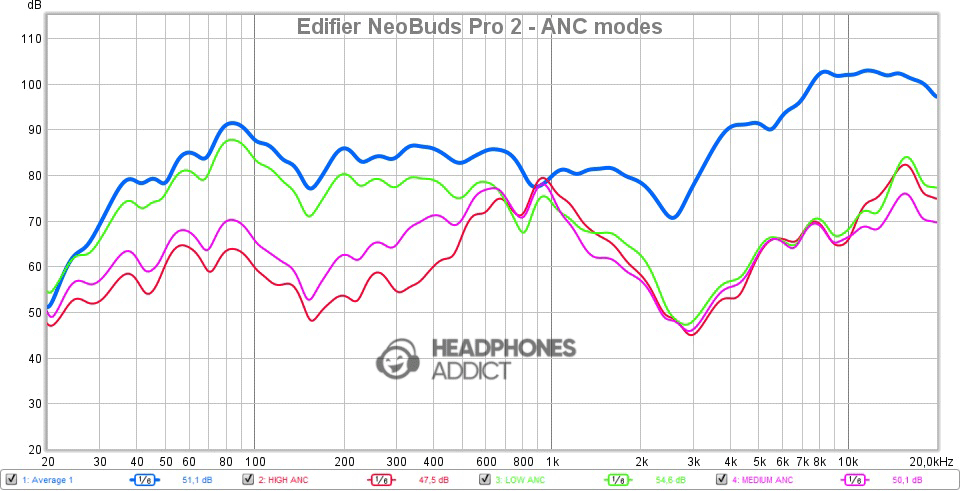
That said, when asking for $190, we expect a better performance than that. Especially when the much cheaper EarFun Air Pro 3 easily beats the NeoBuds Pro 2 in active noise cancellation.
How good is the ambient sound mode?
Ambient sound mode primarily focuses on voices, boosting only the region between 180 Hz and 2.5 kHz. That’s fine for voice intelligibility but not ideal when trying to be alert of dangers like passing cars.

I typically use ambient mode when walking through a darker part of the forest, just in case I hear a wild animal. I wouldn’t feel that safe wearing NeoBuds Pro 2. But your mileage might vary.
Overall, the previous NeoBuds Pro had a much broader amplification, picking up lower and midrange frequencies with a more natural tone.
Bluetooth

Edifier NeoBuds Pro 2 have an average indoor Bluetooth range of 40 feet and a large selection of Bluetooth codecs. There’s also a Game mode, but sadly no multipoint.
NeoBuds Pro 2 rely on Bluetooth 5.3 to maintain a stable close-range connection. During this review, I haven’t got any audio stutters, even when connecting multiple Bluetooth devices between each other.

On the other hand, the antenna inside could be stronger. In our indoor Bluetooth range test, we managed to reach:
- Around 40 feet (10.6 meters) in distance, which is right after passing the second brick wall.
Changing the Bluetooth codec from LDAC to AAC didn’t help improve the range. Some headphones (like Sony WF-1000XM4) let you pick between connection and sound quality to do that, but not NeoBuds Pro 2.
Furthermore, earbuds sadly lack Bluetooth multipoint support. This means you can’t connect and use them on two devices simultaneously.
How to pair Edifier NeoBuds Pro 2?
- Pairing earbuds for the first time, you simply take them out of the charging case to initiate the process.
- To pair them to a second device, place the buds back in the case and hold the button between them. When you see the LED lights making patterns, you should soon see the NeoBuds Pro 2 in your Bluetooth menu.

What Bluetooth codecs do they use?
Edifier NeoBuds Pro 2 have a bunch of Bluetooth codecs, from SBC and AAC to LDAC and LHDC, which can transfer audio in higher quality.
The LHDC 5.0 can transmit in 192 kHz/24-bit quality, with up to 1000kbps bitrate, which is higher than LDAC. The app even allows you to manually select the quality of transmission:
| Audio quality sampling rate | LHDC | LDAC |
|---|---|---|
| 44.1/48 kHz | Yes | Yes |
| 96 kHz | Yes | Yes |
| 192 kHz | Yes | No |
However, from our experience, you don’t hear any difference between various codecs (since it is already challenging to notice discrepancies between 320 kbps and 1000 kbps unless you have high-end equipment).
Moreover, you need to use a smartphone from a Chinese manufacturer to support LHDC, like Huawei, Xiaomi, Oppo, OnePlus, etc.
Is there any audio lag?
There’s no lag when watching videos on YouTube or social media. Even on a Windows 11 laptop, everything appears in sync.
In contrast, playing mobile games requires enabling gaming mode from the app or triple-tapping the controls. However, while it is better, the latency is still visible. They’re fine for casual gamers but not serious competitive ones.
Should You Get Edifier NeoBuds Pro 2?

Edifier NeoBuds Pro 2 are an improvement over the original version in almost every way. However, the differences are minuscule.
Who will like Edifier NeoBuds Pro 2?
- Users who benefit the most are frequent callers who need a reliable headset to make quality calls.
- Commuters will also enjoy the quietness of the ANC system, although we wouldn’t recommend buying them solely for ANC (there are cheaper alternatives).
Who will dislike Edifier NeoBuds Pro 2?
- Audiophiles that expect Hi-Res audio since the treble performance is less than desirable.
Hopefully, Edifier could issue a firmware update fixing the shimmery treble, which would change our opinion about the sound.

Earbuds’ biggest issue is cheaper alternatives that beat or at least match their performance.
As mentioned many times before, EarFun Air Pro 3 offer a more well-rounded package for $80, while TOZO NC7 provide a slightly worse overall performance but cost only $50.
How do Edifier NeoBuds Pro 2 compare to the competition?
- Earbuds have a good active noise cancellation performance, which is on par with competitors like 1MORE Aero.
- NeoBuds Pro 2 have a much better microphone quality in both quiet and noisy environments.
- They have a more extensive selection of features than most earbuds in this price range.
- Battery life of 5.5 hours per charge puts them in the middle of what other ANC earbuds manage to last.
- Their sound quality is okay but less enjoyable and detailed than similarly priced or cheaper competitors.
- The charging case features rather slow fast-charging speeds and lacks Qi wireless charging, which all competitors have.
Edifier NeoBuds Pro 2 alternatives
EarFun Air Pro 3
While costing $50 less, they output a more enjoyable sound that improves after adjusting EQ. Their ANC performance is also noticeably stronger at lower frequencies.
Furthermore, the battery lasts more than 8 hours per charge, while the case can charge wirelessly. The only downside is a slight background hiss when using ANC.
After some EQ tweaks, the sound gets more natural, albeit bright. While the midrange sounds sweeter in NeoBuds Pro 2, the NC7 output a cleaner treble.
ANC is slightly worse in comparison, and so is the transparency mode. But, earbuds hold more than 9 hours of battery per charge, have Qi wireless charging, and an IPX6 rating while costing $50.
Google Pixel Buds Pro
After some EQ, you get a better sound quality, albeit still lacking some of the finer details. You can also expect a much classier design and a better battery life at almost 8 hours per charge.
An IPX4 rating is lower than NeoBuds Pro 2. However, Google’s case is also sweat-resistant, giving a slight advantage. On the other hand, the call quality is really poor, and they even lack Game mode.
What’s in the Box?

- Edifier NeoBuds Pro 2 true wireless earbuds
- Charging case
- 7 pairs of silicone ear tips (XXS, XS, S, M, L, XL, XXL)
- USB-A to USB-C charging cable
- Carrying pouch
- User manual
Specifications
| Type: | True wireless |
| Connection: | Bluetooth 5.3 |
| Back design: | Closed-back |
| Drivers: | BA + 10mm dynamic |
| Frequency range: | 20-40.000Hz |
| Impedance: | n/a |
| Weight: | 0.19 ounces (5.6 grams) per bud |
| Mic & Controls: | Yes |
| Water resistance: | IP54 |
| Battery life: | 5.5h + 12h in case |
| Charging time: | Quick charge – USB-C |
| Active noise cancelling: | Yes, hybrid |
| Bluetooth codecs: | SBC, AAC, LDAC, LHDC |
| Wireless range: | 40 feet (10.6 meters) |
| Microphone: | 8 mics with ENC |

From a childhood fascination with sound, Peter’s passion has evolved into a relentless pursuit of the finest headphones. He’s an audio expert with over 5 years of experience in testing both audiophile and consumer-grade headphones. Quote: “After many years, I can confidently tell which headphones are good and which are terrible.” Find his honest opinion in his reviews.